

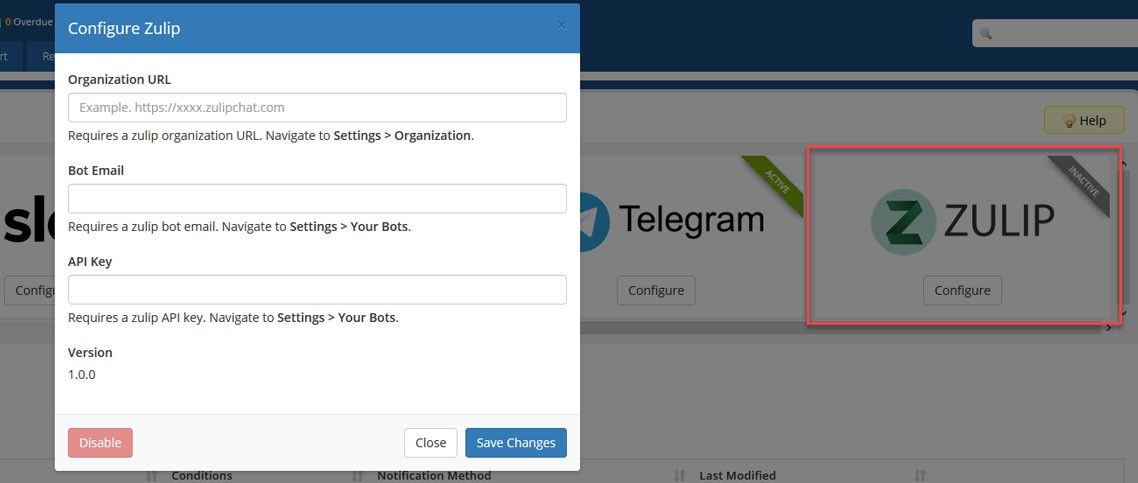
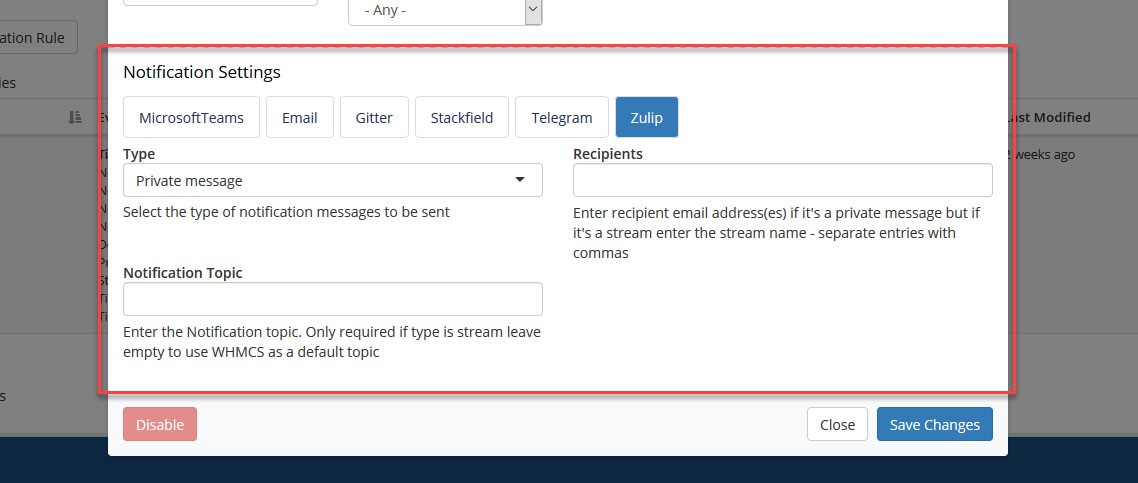
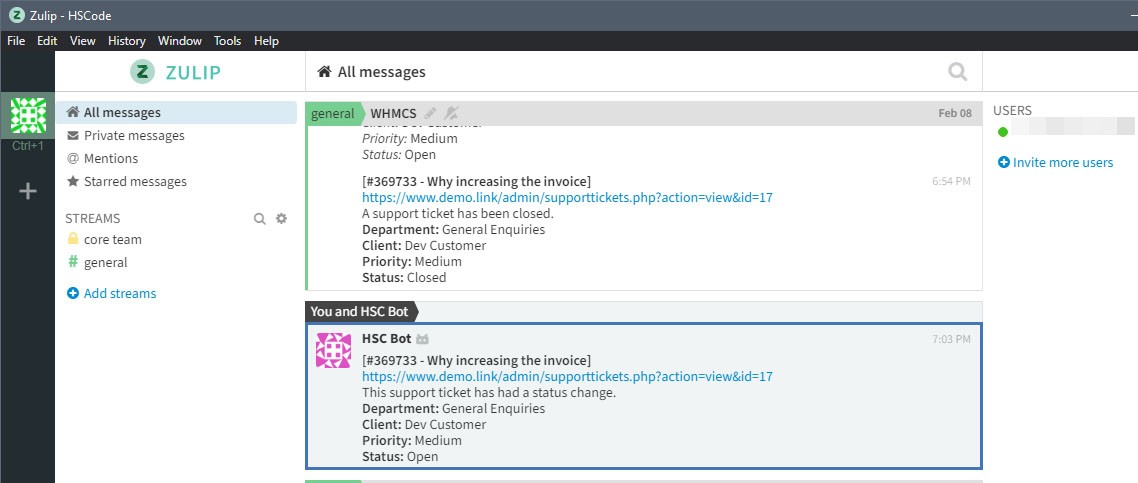

Zulip is an open source chat and collaborative software created by Jessica McKellar and Tim Abbott in 2012. Zulip combines the immediacy of real-time chat with an email threading model. With Zulip, you can catch up on important conversations while ignoring irrelevant ones. In Zulip, you subscribe to streams. Streams are like channels in Slack or IRC. Zulip was originally developed by Zulip, Inc., a small startup in Cambridge, Massachusetts. Zulip, Inc. was founded by the MIT team that previously created Ksplice, software for live-patching a running Linux kernel. Zulip was inspired by the Barnowl client for the Zephyr protocol, and the incredible community that Zephyr supported at MIT. Zulip, Inc. was acquired by Dropbox in early 2014, while the product was still in private beta. Zulip’s beta users loved Zulip’s unique user experience and continued using it, despite the fact that the product was not being actively developed. After a year and a half, Dropbox generously decided to release Zulip as open source software so that Zulip’s users could continue enjoying the software.
The unofficial Zulip notifications module for WHMCS give you the ability to receive notifications in Zulip app with a setting rules that you can setup from the notifications section in WHMCS admin area. You may select multiple events within any given event category for example ticket, invoice, order, service, domain and API.
This module only works for admin staff. It doesn't work for your clients.
After installing the Zulip notifications module for WHMCS you need to register at Zulip website https://zulipchat.com/new and create an incoming webhook by navigate to Settings > Your Bots then setup the incoming webhook until you get the incoming webhook information after that enter the incoming webhook information in the Zulip notifications module also you can select the type of message and enter the recipient email address(es) if it's a private message and enter the notification topic. Only required if the type is stream. From the notifications section you can create a new notification rule from there you can select a rule name and choose an event also you may select multiple events within any given event category for example ticket, invoice, order, service, domain and API. You can apply some conditions to the notification to restrict when the rule is executed.
Be the first to review Zulip Notifications.
WHMCS v8.5 > WHMCS v8.6
WHMCS v8.0 > WHMCS v8.4
WHMCS v7.4 > WHMCS v7.10