

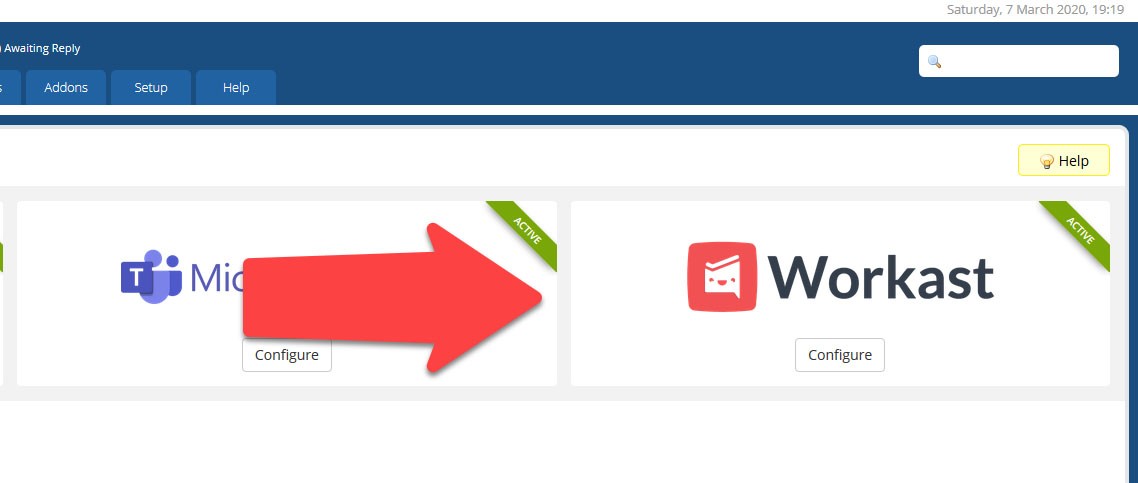
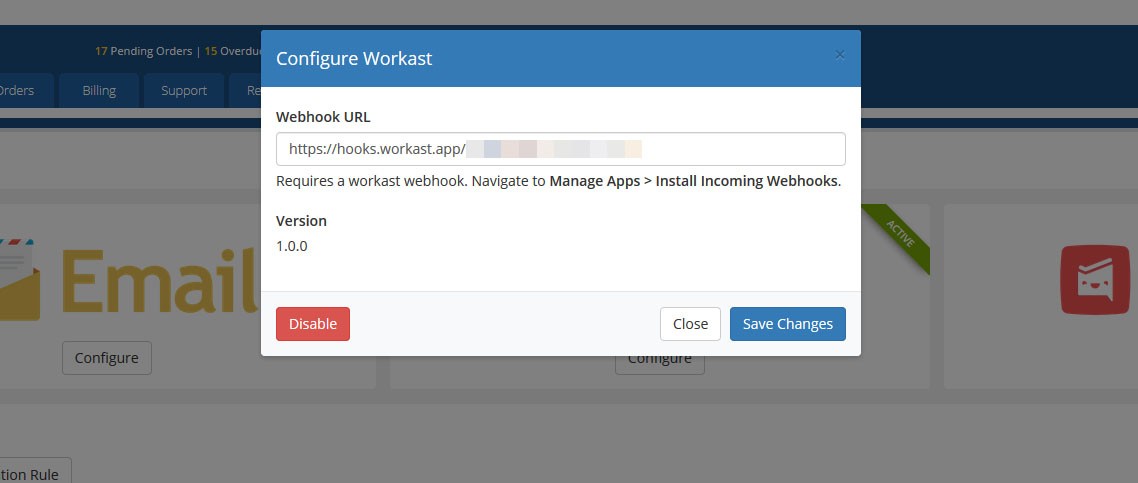
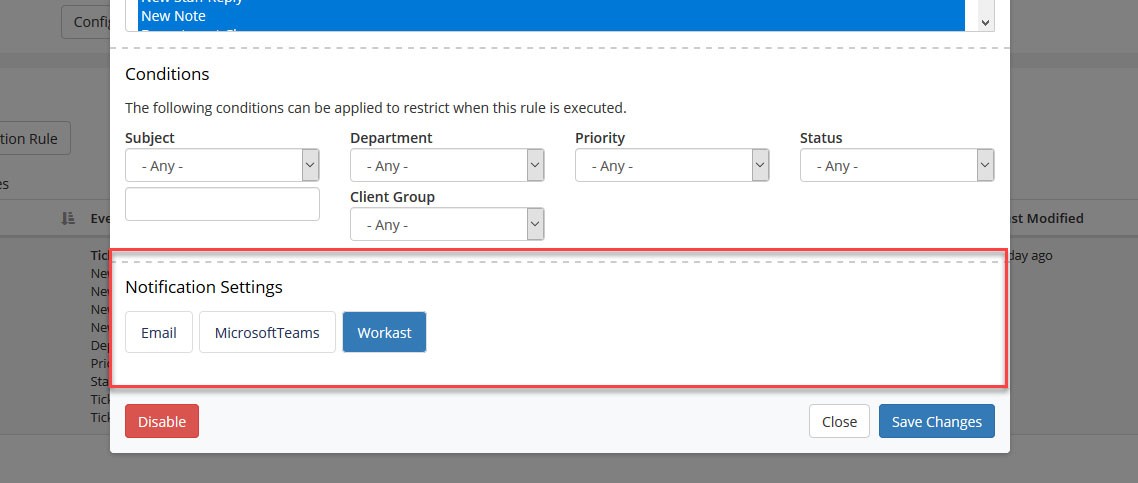
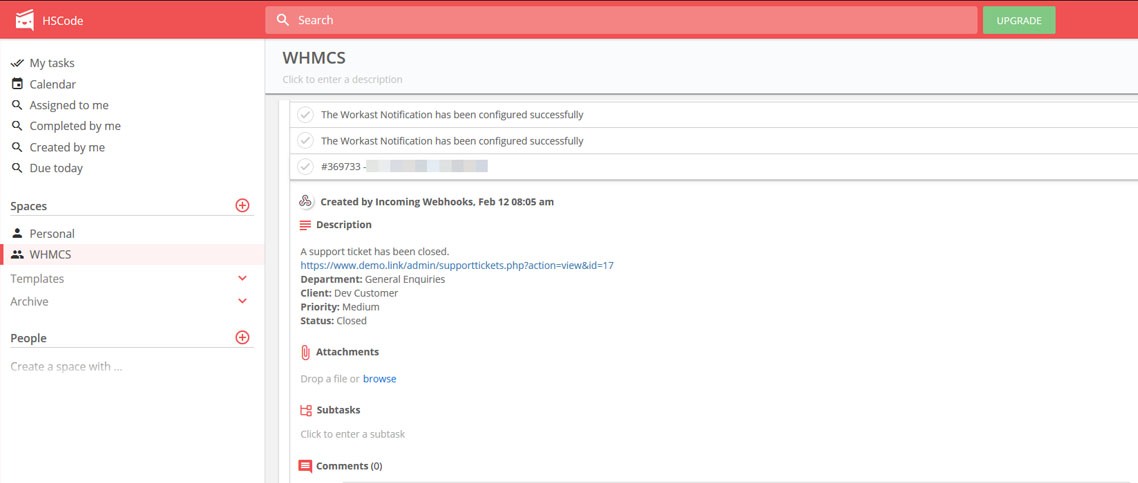

Workast is a “Slack-first” collaborative task management tool. It is used by teams to create tasks, organize daily work, manage projects and track productivity. Workast brings a 360° view of what teams are working on to help them get more work done. Workast is based in Los Angeles, California. Workast makes it super simple for you to manage any type of project. We integrate with your communication tools and apps that you already use so your team members don’t need to sign up to another application. Spaces are completely customizable so you can create stages for each project based on your needs. Share files, update statuses, assign tasks and set due dates so everyone in the team knows exactly what needs to be done to keep your project moving forward.
The unofficial Workast notifications module for WHMCS give you the ability to receive notifications in Workast app with a setting rules that you can setup from the notifications section in WHMCS admin area. You may select multiple events within any given event category for example ticket, invoice, order, service, domain and API.
This module only works for admin staff it doesn't work for your clients.
After installing the Workast notifications module for WHMCS you need to register at Workast website https://my.workast.io/slack/install and create an Incoming Webhook by going to Apps > Manage Apps then install incoming webhook. Get the webhook URL after that enter the webhook URL in the Workast notifications module. From the notifications section you can create a new notification rule from there you can select a rule name and choose an event also you may select multiple events within any given event category for example ticket, invoice, order, service, domain and API. You can apply some conditions to the notification to restrict when the rule is executed.
Be the first to review Workast Notifications.
WHMCS v8.5 > WHMCS v8.6
WHMCS v8.0 > WHMCS v8.4
WHMCS v7.4 > WHMCS v7.9