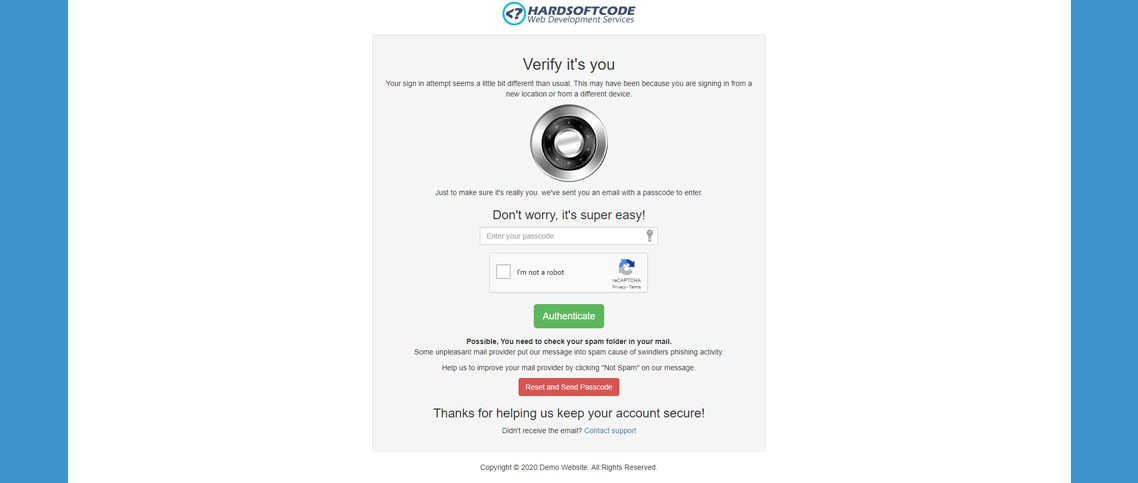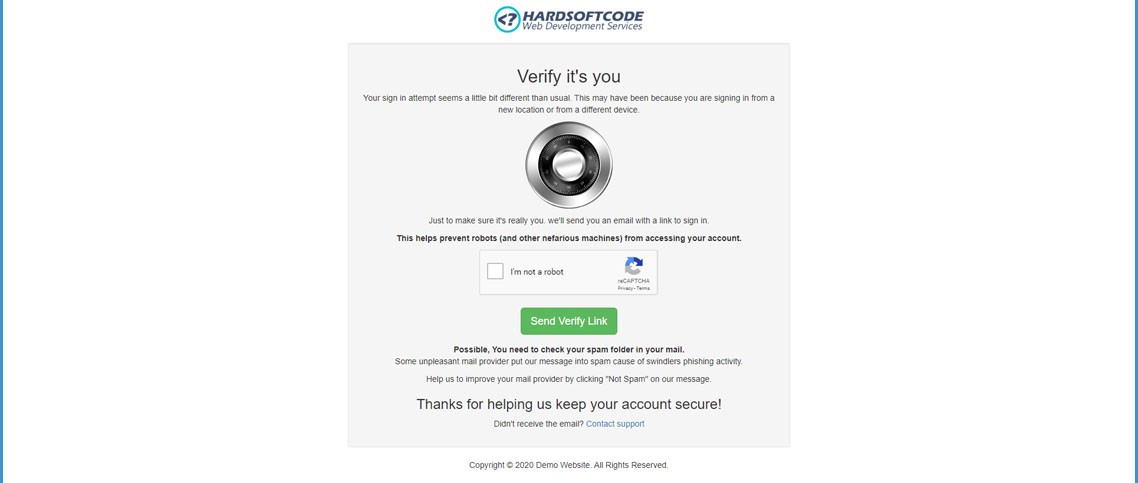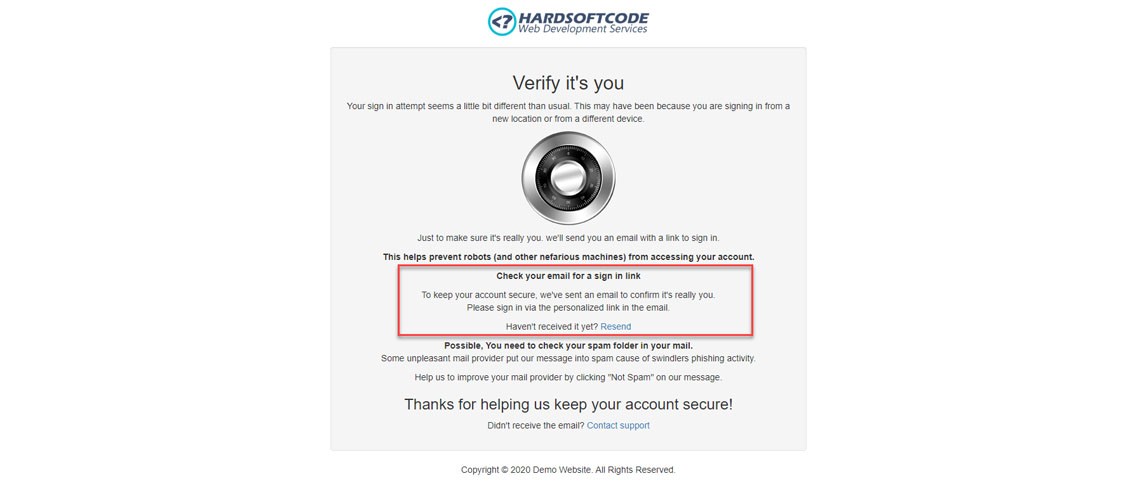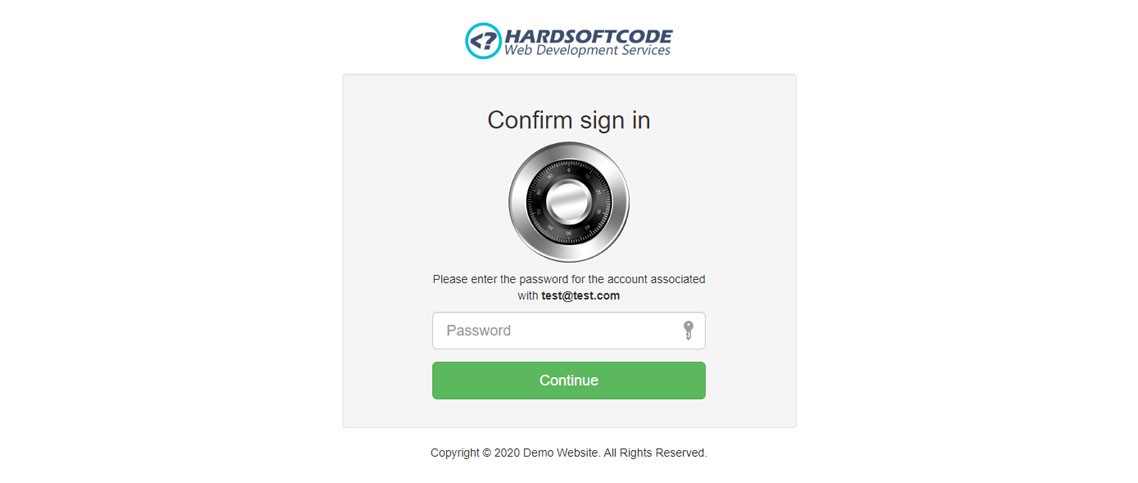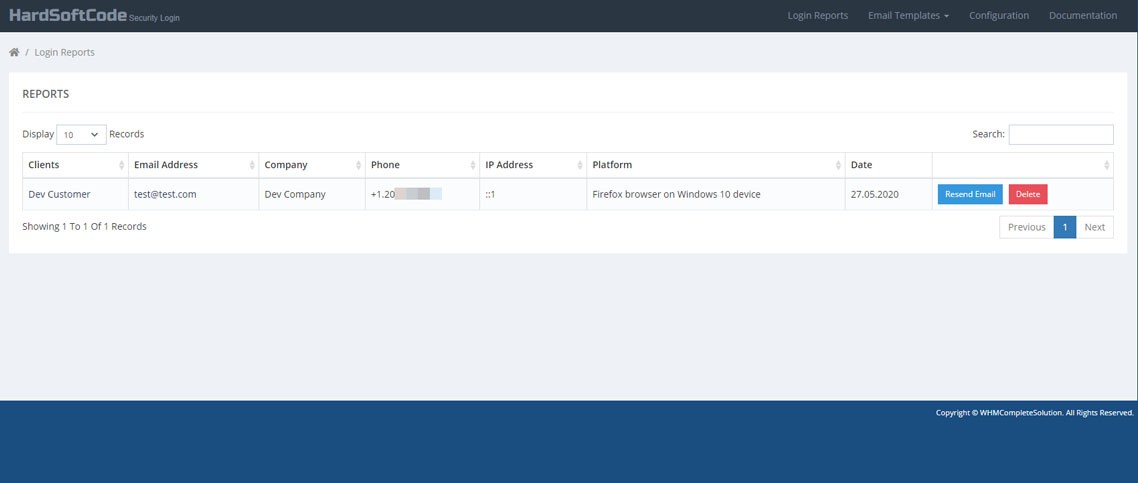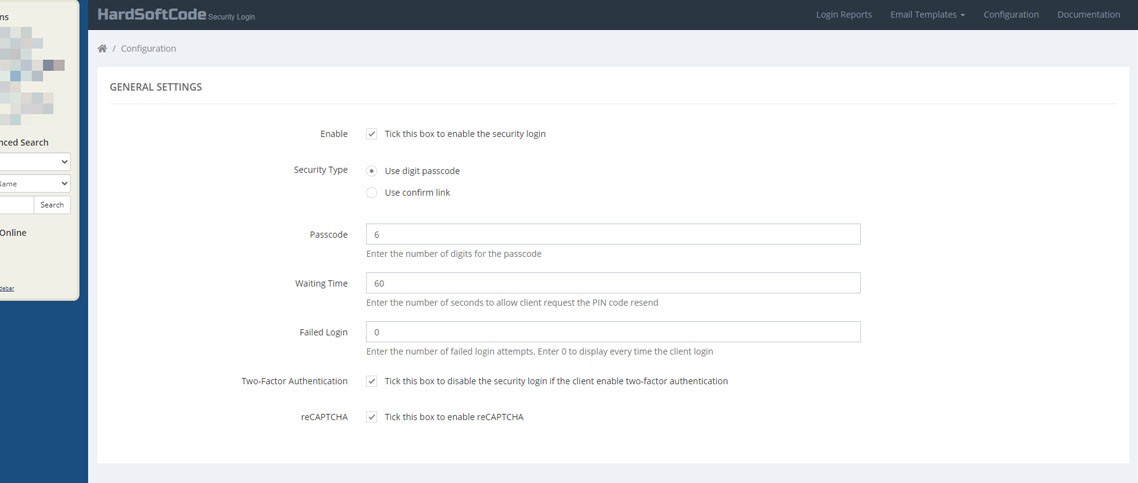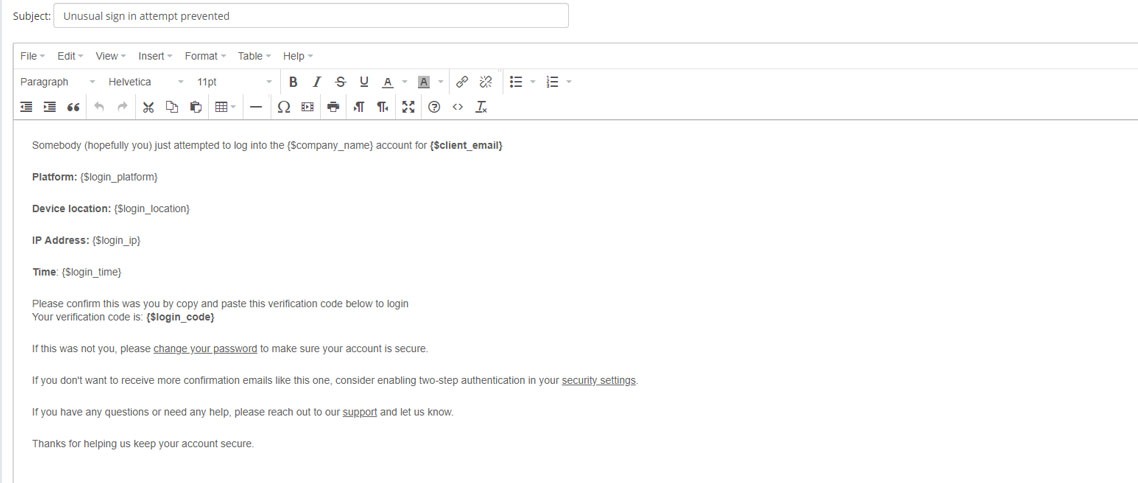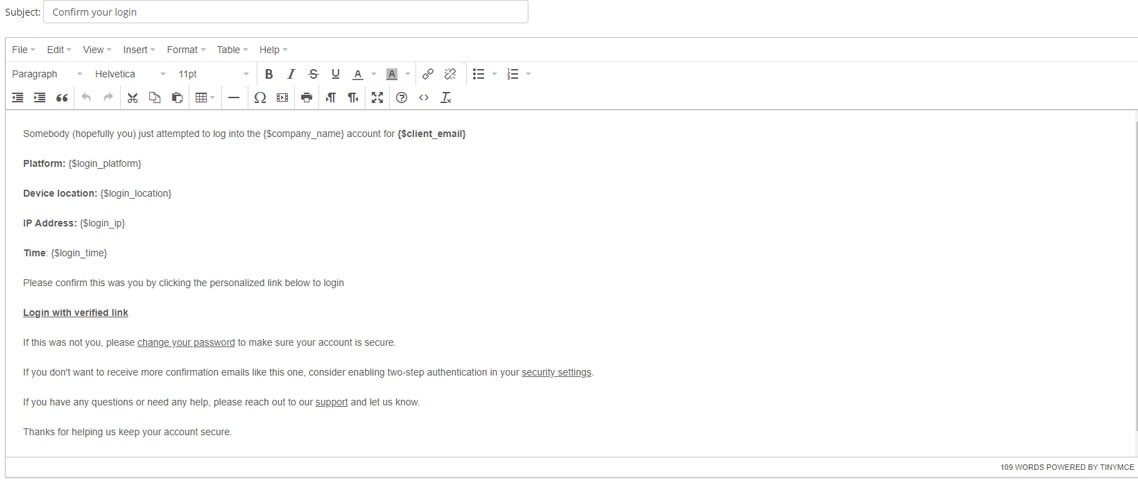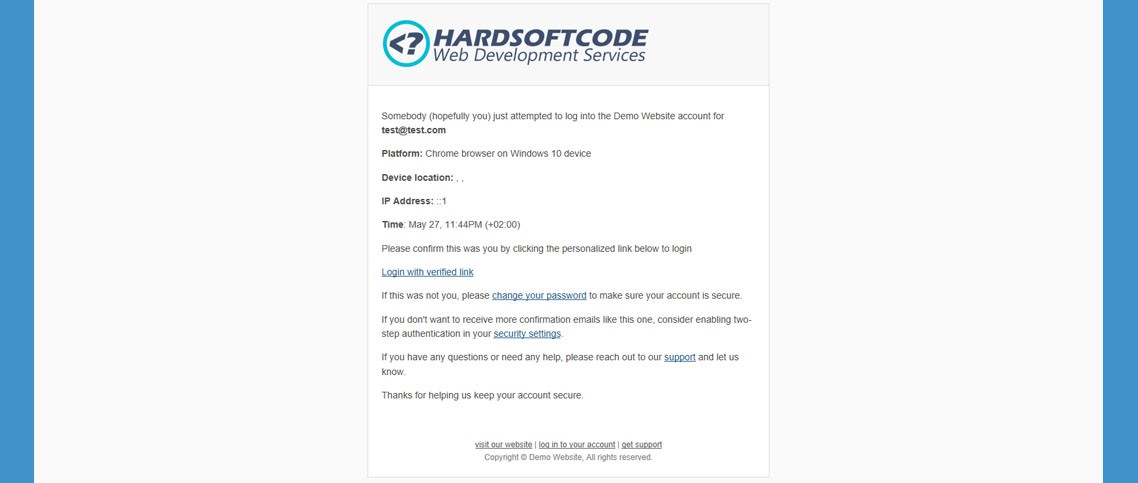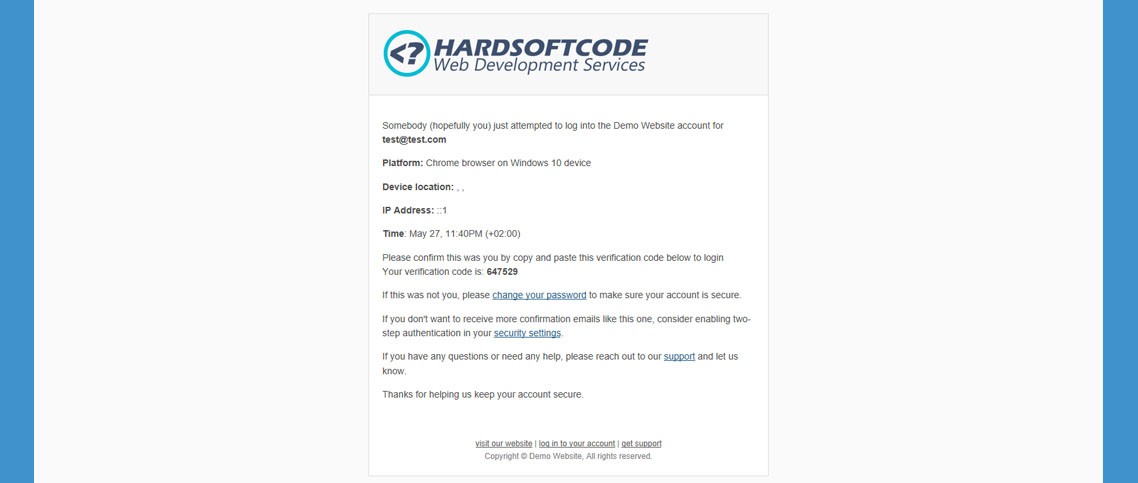What is Security Login?
Security login adds an additional layer of security to your client area. If the user failed login attempts x times then the user remember his password and successfully login he need to enter a second passcode that will be send to his email this will make sure that the user is him and he is the one trying to login to his account and it's not another guy trying to get the user account.
Why do you need it?
Password can be guessed. So security login gives you additional security to stop guessing the password x times for example you set the security login for 2 failed login attempts and the user try to login to the client area 2 times and failed then the user remember his password and login to the client area the security login will prevent the user from accessing his account and send him a passcode if he enter the passcode he will be redirected to the client area.
How it works?
After activating the security login go to the module settings and configuration also you can edit the email template to suit your needs. Now go to the client area and try to login with a fake password but be sure to use an email that is in use then try to login to the account you will then see the security login page it will send you a passcode that you need to enter so you can get access to the account.
Features
- Login with verified link or PIN code
- Setup Number of failed login attempts
- Setup Number of digits for the passcode
- Setup the waiting time
- Disable security login if the client enable 2FA
- Google reCAPTCHA
- Login Reports
- Display every time the client login (Optional)
- Prevent email from saving in log
- Email template
If you purchase the source code license we will send you the download link to your PayPal payment email manually and this will take around 24 hours to be done.
Each license include 6 months updates access with the initial purchase. After the first 6 months, updates access can be optionally renewed to maintain access for 6 months.
There are no reviews yet!
Be the first to review Security Login.
Please login to review this product. Login
Version Compatibility
v4.2.0
WHMCS v8.11
v4.1.3
WHMCS v8.6 > WHMCS v8.10
v4.1.2
WHMCS v8.2 > WHMCS v8.5
v4.1.0 > v4.1.1
WHMCS v8.0 > WHMCS v8.1
v3.0.2 > v4.0.0
WHMCS v7.6 > WHMCS v7.10
v3.0.0
WHMCS v7.2 > WHMCS v7.5
v2.1.1
WHMCS v7.0 > WHMCS v7.1
v2.0.0 > v2.1.0
WHMCS v6.0
v1.0.0
WHMCS v5.0
Product Requirements
v4.2.0
v4.1.2 > v4.1.3
- PHP 7.2+
- IonCube Loader
- WHMCS v8.2 and latest
v4.1.0 > v4.1.1
- PHP 7.2+
- IonCube Loader
- WHMCS v8.0 and latest
v3.0.2 > 4.0.0
- PHP 7.2+
- IonCube Loader v10.1.0+
v2.1.1 > v3.0.0
- PHP 7.0+
- IonCube Loader v10.1.0+
v1.0.0 > v2.1.0
Changelog
v4.2.0 Released October 19th, 2024
- Support WHMCS V8.11.x
- Support for PHP 8.2
- Improve the client area UI
v4.1.3 Released December 18th, 2022
- Support WHMCS V8.6.x
- Support for PHP 8.1
v4.1.2 Released August 14th, 2022
- Fixed login bug with WHMCS v8.2 to WHMCS v8.5
- Removed configuration auto save
- Added save button to configuration
v4.1.1 Released October 23rd, 2020
- Added device location to login reports
- Updated language class
- Updated IP Geolocation API
- Moved email templates to user messages
- Fixed google recaptcha
- Removed company name and phone number from login reports
- Remove clients functionality and added users functionality
- Remove IP function and used WHMCS IP function
v4.1.0 Released September 16th, 2020
- Added support to WHMCS v8.0 and PHP v7.4
v4.0.0 Released May 27th, 2020
- Rewrite the code from scratch
- Improve the UI for admin area
- Improve move emails to email templates
- New login with verified link
- New disable security login if the client enable 2FA
- New google reCAPTCHA
- New setup the waiting time to request the PIN code resend
- New prevent email from saving in log
- New company logo and copyright in page
v3.0.2 Released August 30th, 2018
- Update font awesome icons to v5
- Added support to WHMCS v7.6 and PHP v7.2
v3.0.0 Released October 11th, 2017
- Added support for WHMCS v7.2 and v7.3
v2.1.1 Released November 4th, 2016
v2.1.0 Released October 17th, 2015
- Added client info in security login control panel you can reset and resend the pin code or delete
- Added a resend button for the client area
- Added 60 seconds countdown before showing the resend button
- Updated if added 0 in "Failed Login" the module will show the security login every time the client login
- Encrypt the pin code in the database
- Fixed email function not sending
v2.0.0 Released July 17th, 2015
- Update module to support WHMCS v6
- Fixed small bugs
- Updated the templates files for WHMCS v6
v1.0.0 Released November 8th, 2014