

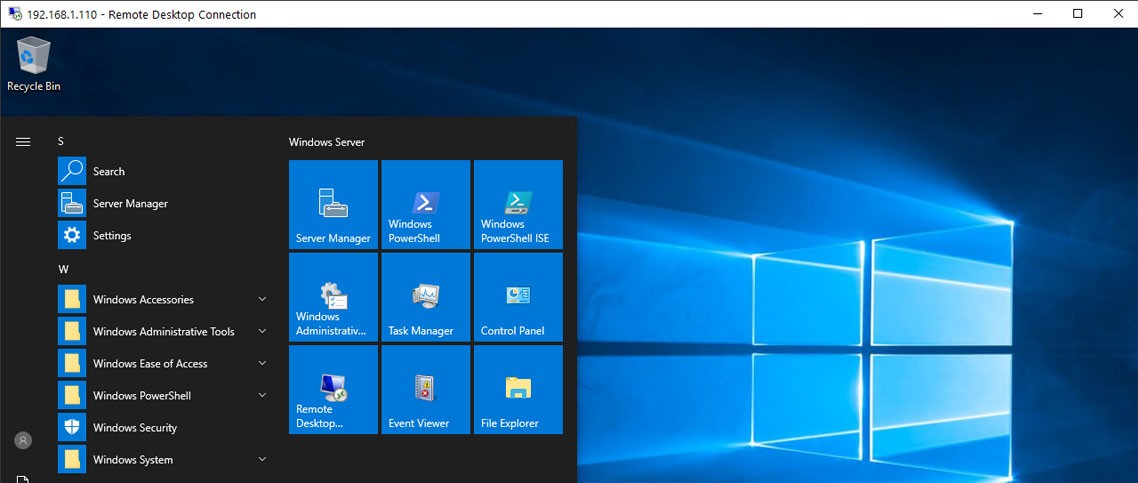
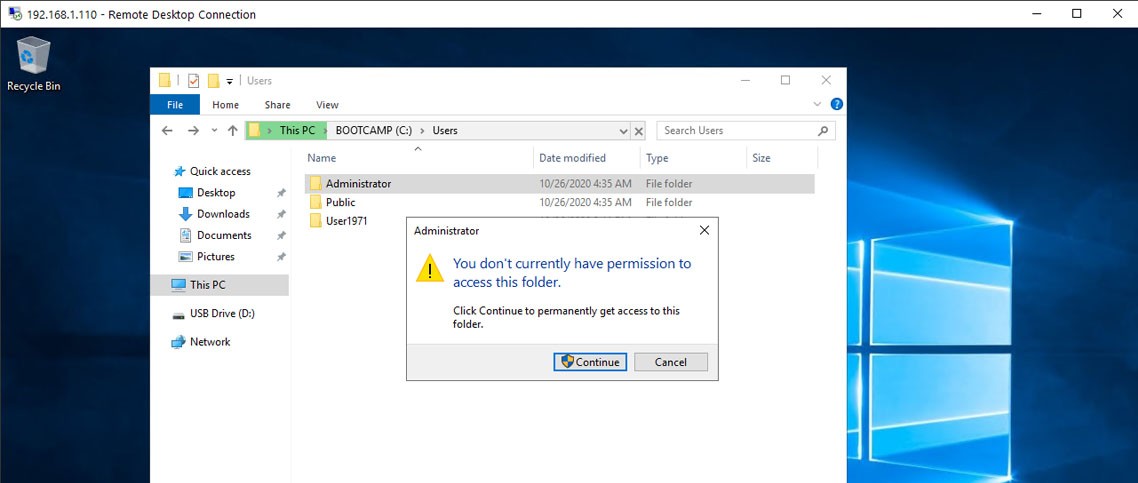
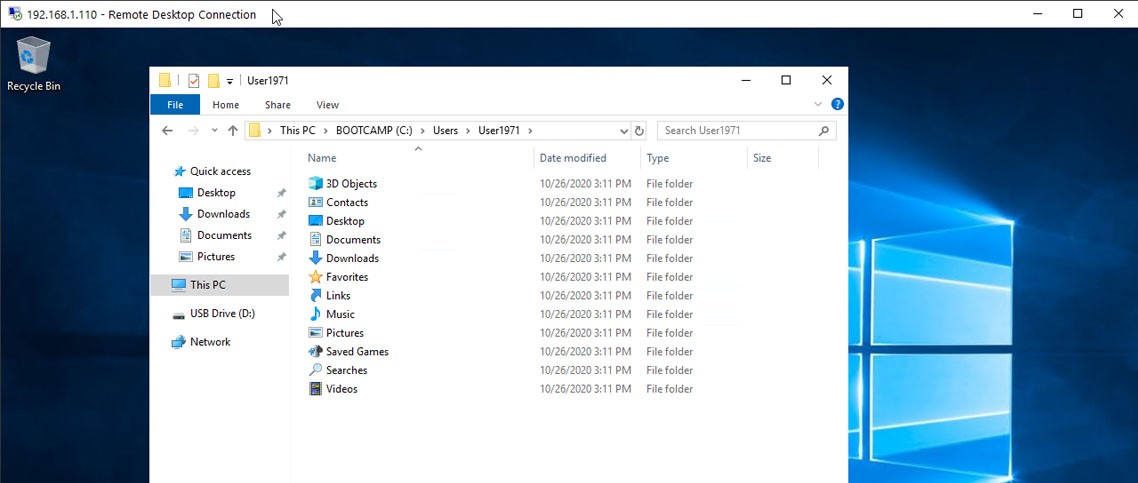
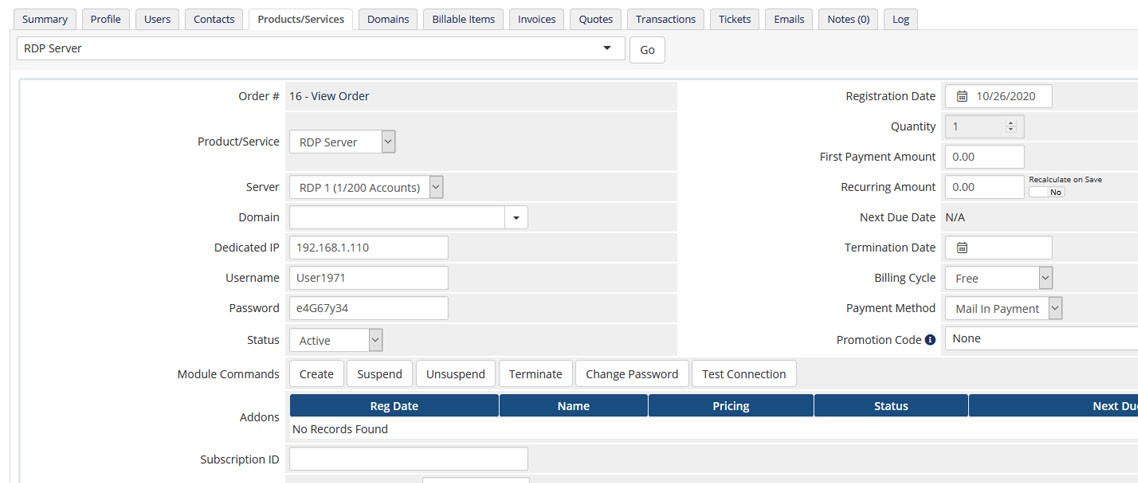
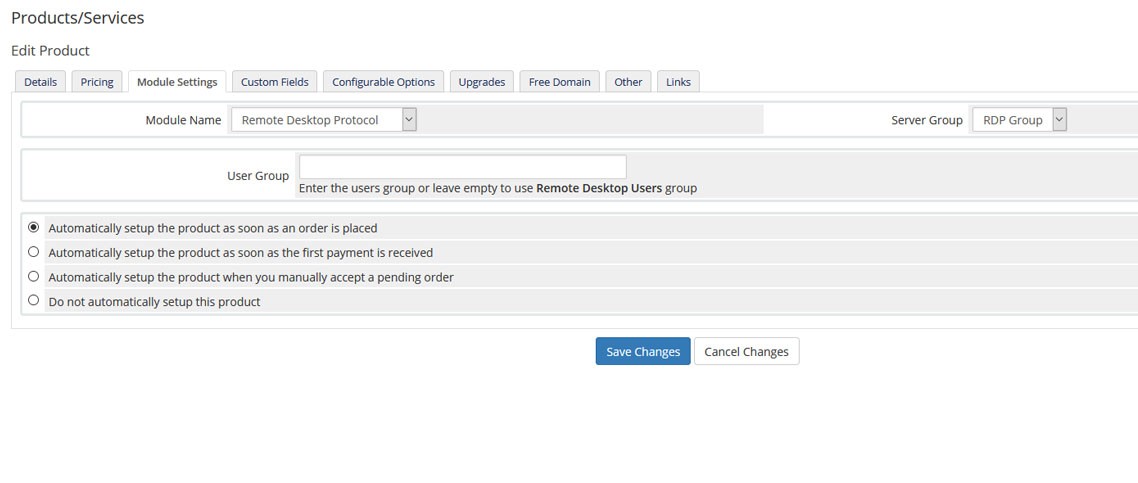
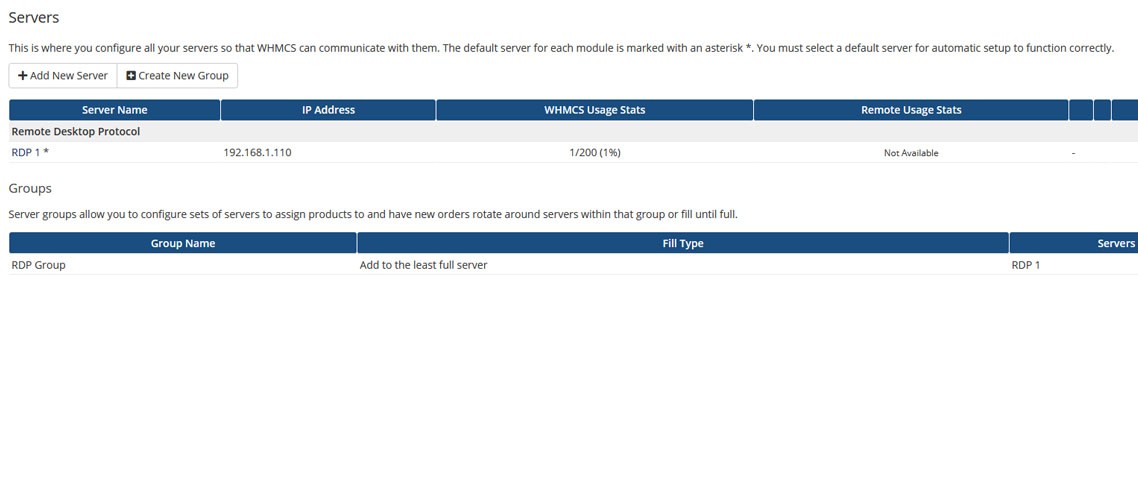
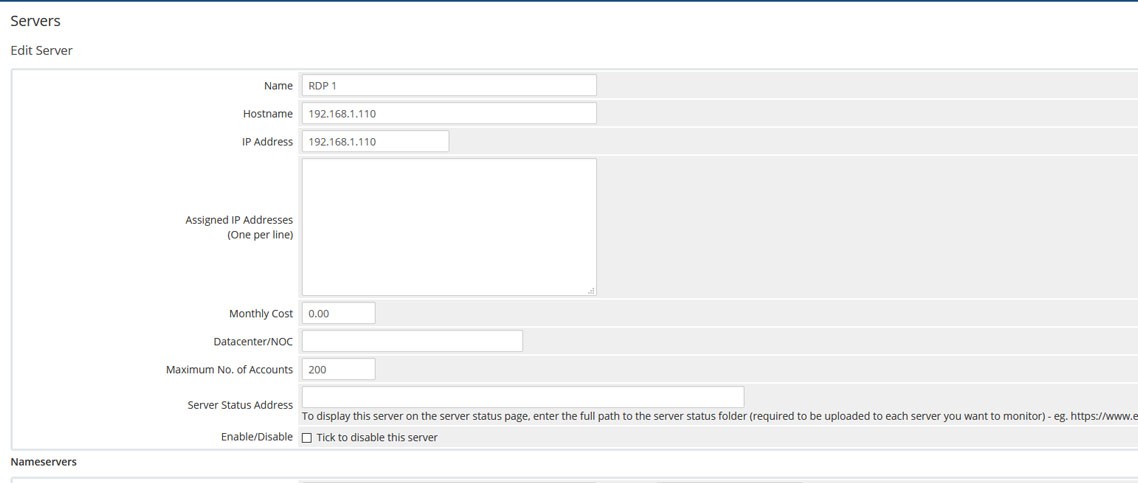
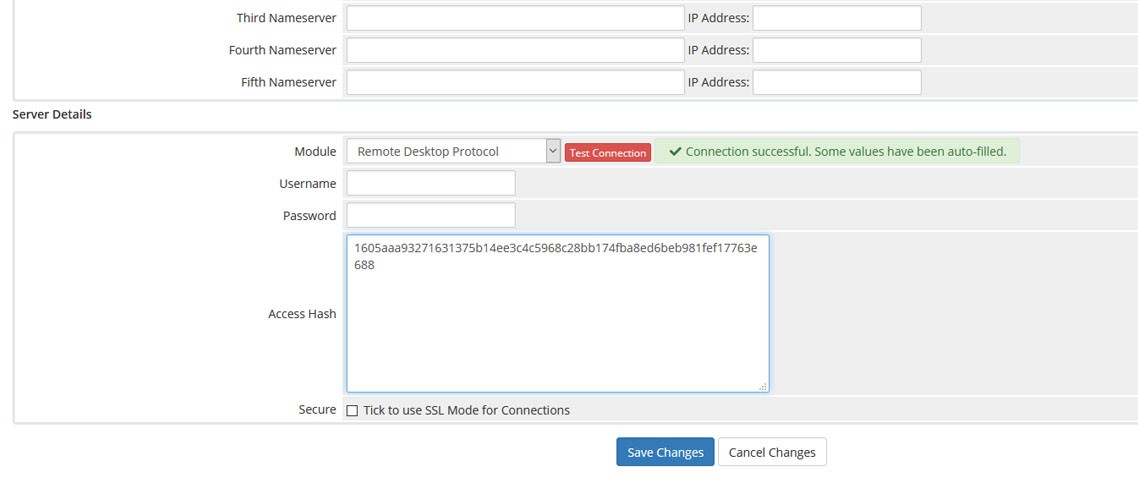
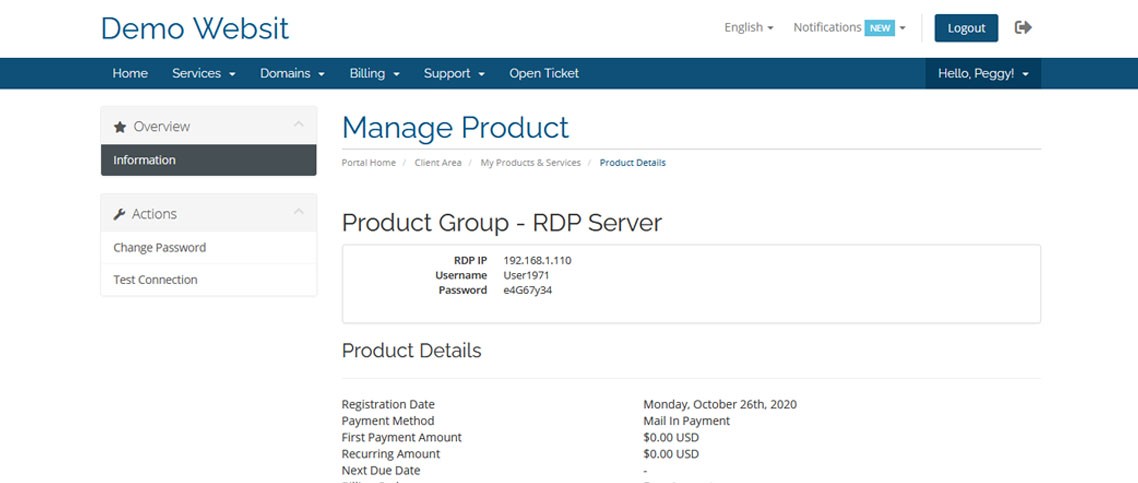

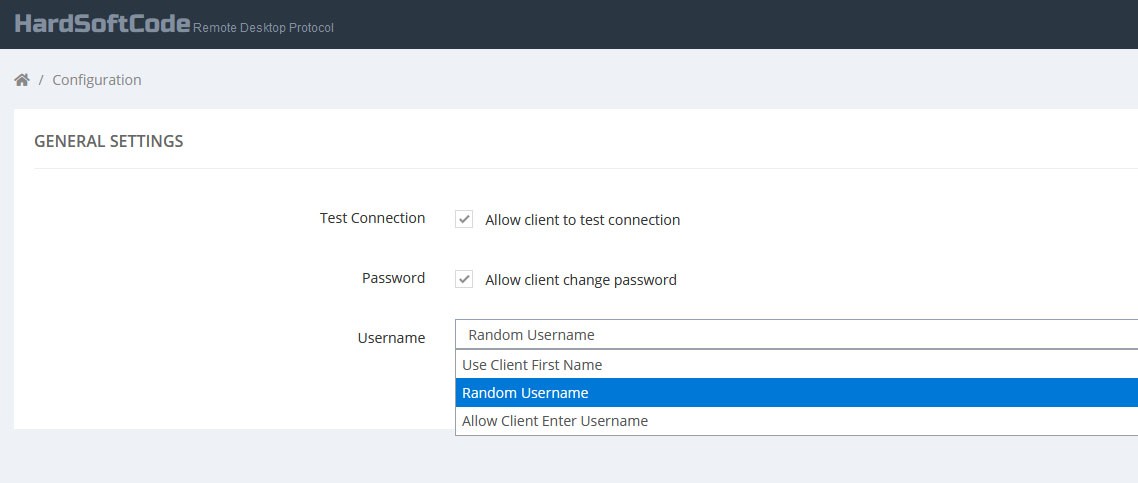
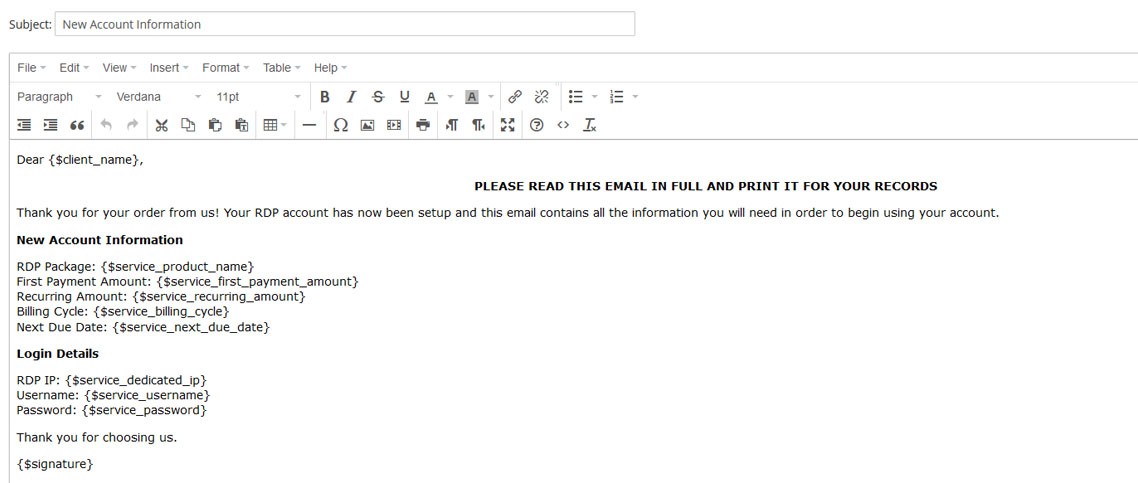

The Remote Desktop Protocol allows remote users to see and use Windows on a device in another location. Key peripherals like your keyboard and mouse are shared with the remote machine, allowing you to use and control it as if you were sat right in front of it. For RDP connections to work, you need two components—an RDP server and an RDP client. A typical RDP server is the Windows PC or server you’re connecting to and will control. The client is a PC or mobile device with an RDP client app installed, from which you control the server. Microsoft offers its own client for Windows, macOS, Android, and iOS, with various third-party options available for Linux and other platforms. RDP is a Windows-only protocol, and you can only establish remote connections using RDP with Windows PCs and Windows Server installations that support it. Not all versions of Windows do—Windows 10 Home, for instance, can only be used as a client to connect to other Windows Remote Desktops, not the other way around.
Hosting service providers can now offer shared RDP to their customers with our provisioning module WHMCS will automatically create RDP accounts, suspend and unsuspend accounts, terminate or test server connection. The RDP provisioning module for WHMCS works with server groups so that you can use it with multiple servers. With RDP provisioning module for WHMCS you can setup the remote desktop users group from the module settings for each product/service. The customer receives an email with RDP IP and login credentials after ordering the RDP product also the customer can view the product details from the product page and will have the ability to test connection and change the RDP password.
Be the first to review Remote Desktop Protocol.
WHMCS v7.8 > WHMCS v8.0