

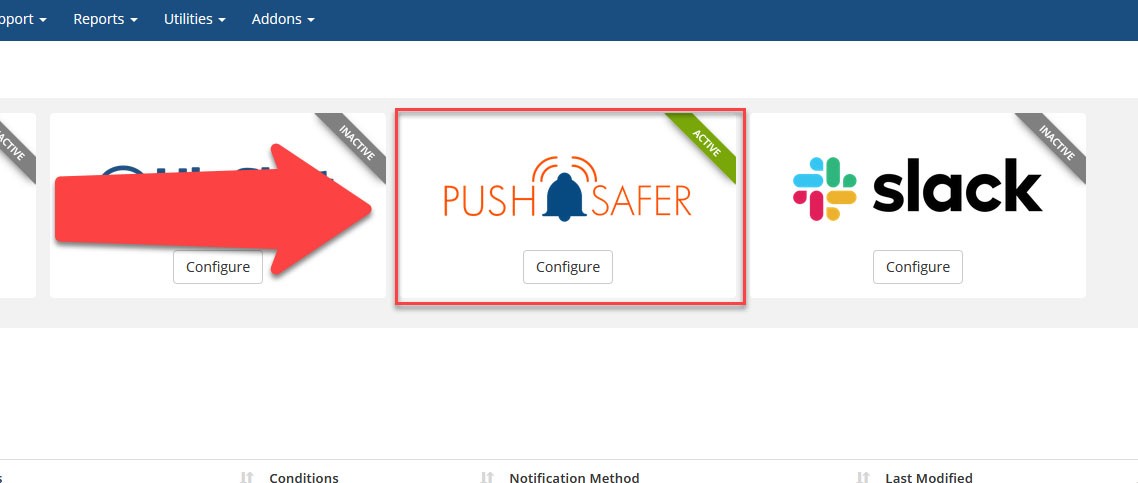

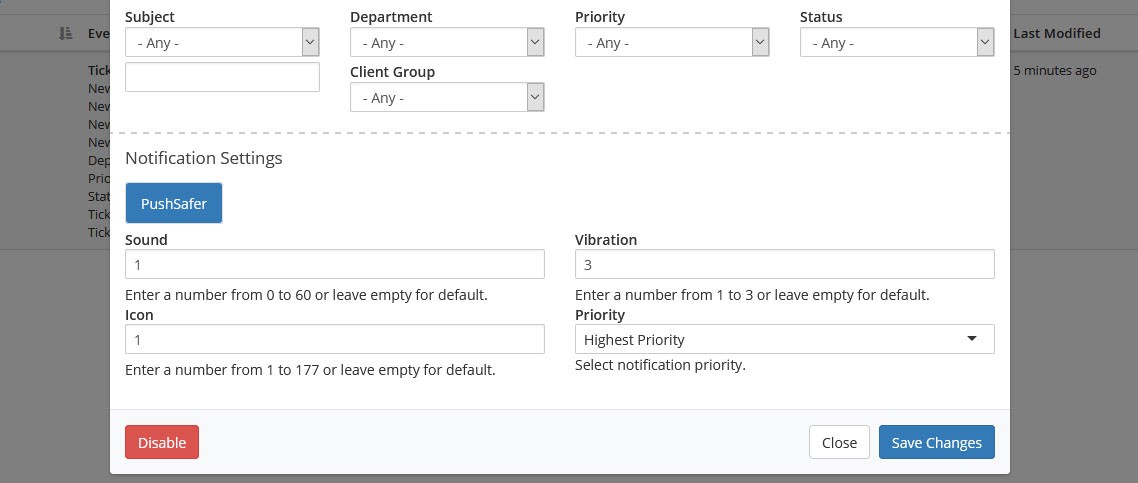
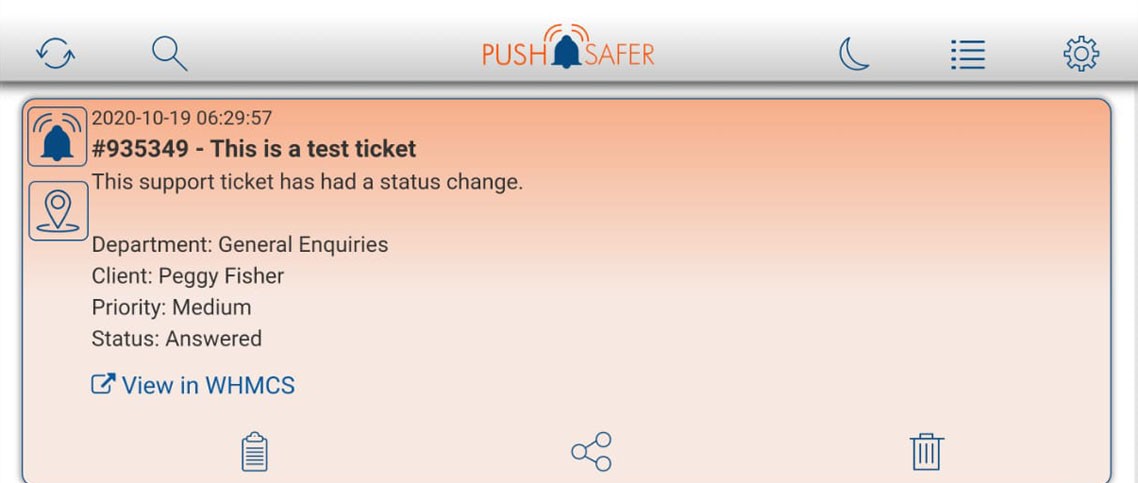

With Pushsafer you can easy and safe send and receive push notifications in real time, easily and securely to your iPhone, iPad, Android, Windows mobile or Windows desktop device and to your browser (Chrome, Firefox, Opera & Yandex)!
The unofficial PushSafer notifications module for WHMCS give you the ability to receive notifications in PushSafer app with a setting rules that you can setup from the notifications section in WHMCS admin area. You may select multiple events within any given event category for example ticket, invoice, order, service, domain and API.
This module only works for admin staff. It doesn't work for your clients.
After installing the PushSafer notifications module for WHMCS you need to register at PushSafer website https://www.pushsafer.com and get the private key by navigate to Main Menu > Dashboard > Private Key then copy the private key after that enter the private key in the PushSafer notifications module also you can overwrite the default sound, vibration, icon and priority. From the notifications section you can create a new notification rule from there you can select a rule name and choose an event also you may select multiple events within any given event category for example ticket, invoice, order, service, domain and API. You can apply some conditions to the notification to restrict when the rule is executed.
Be the first to review PushSafer Notifications.
WHMCS v8.5 > WHMCS v8.6
WHMCS v7.4 > WHMCS v8.4