

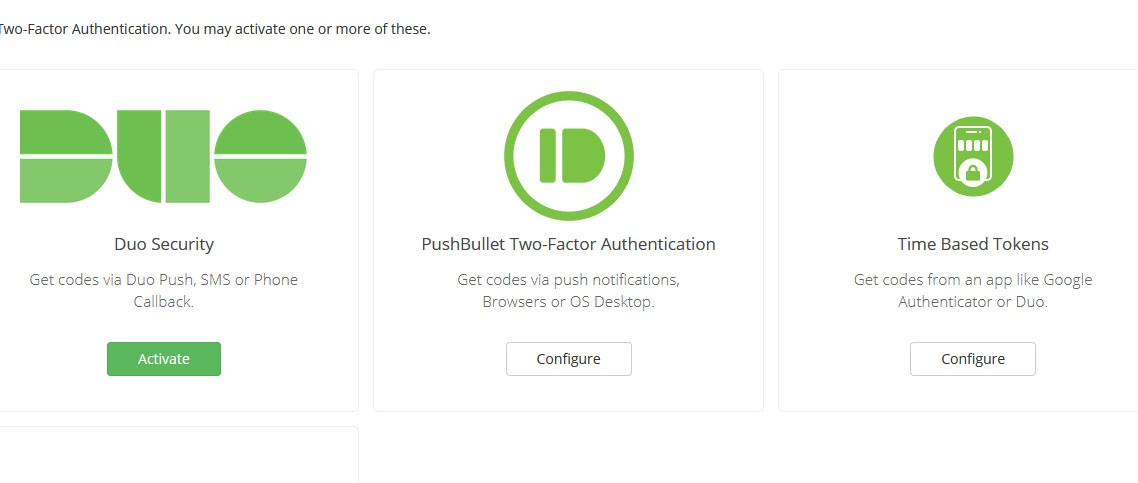
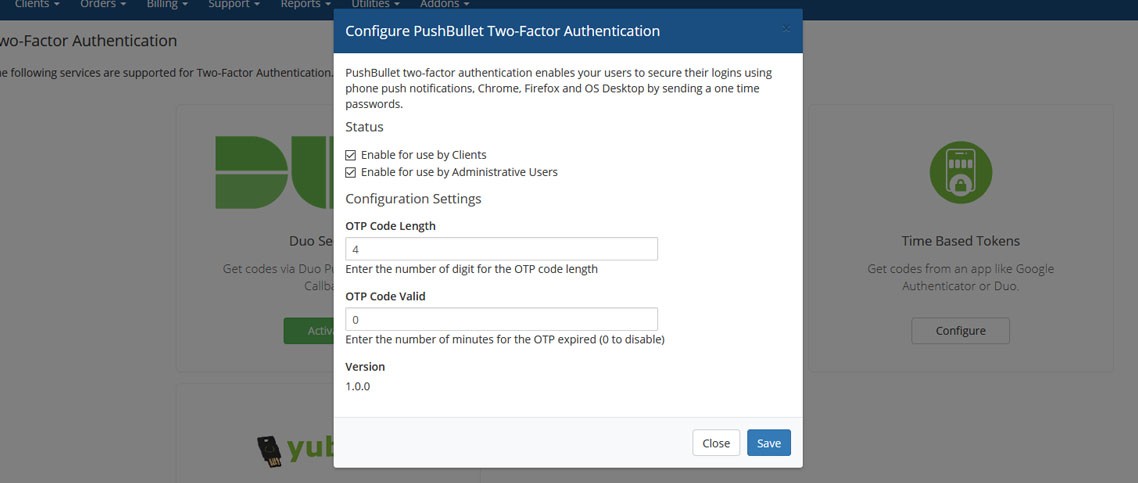
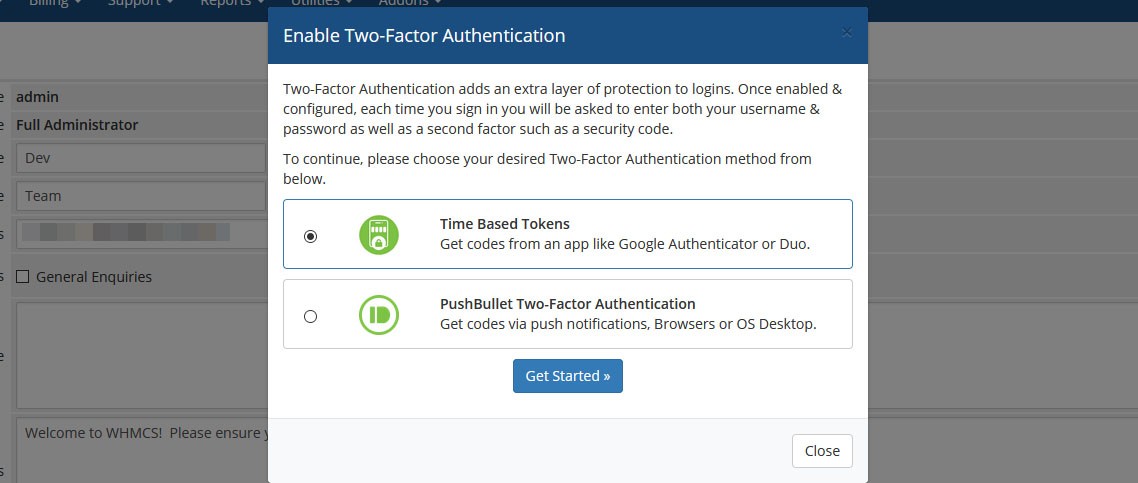
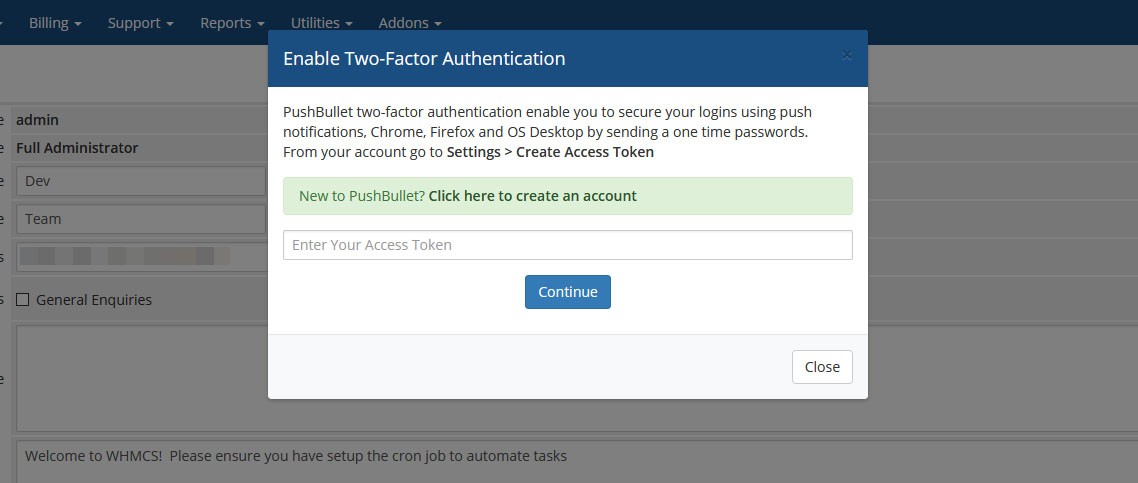
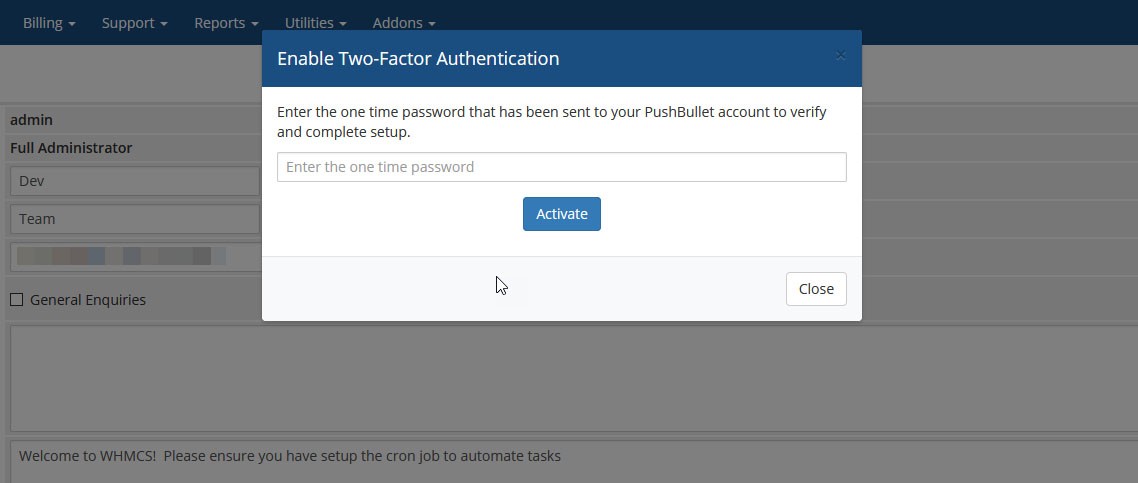

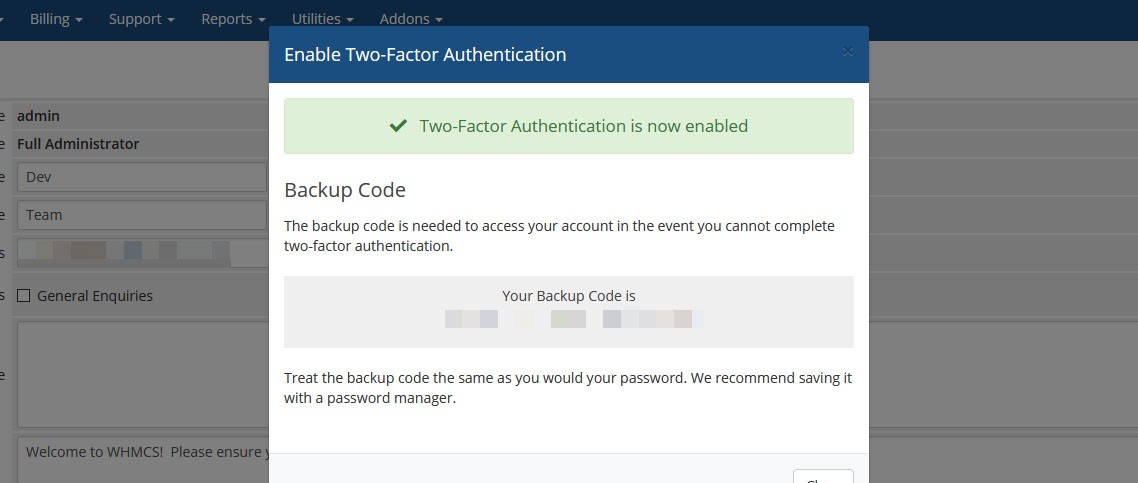

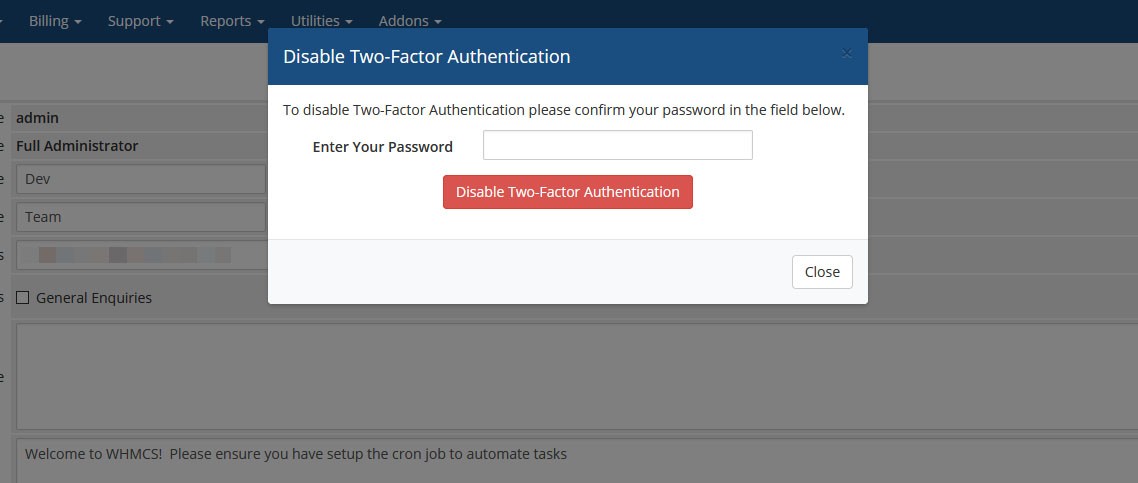
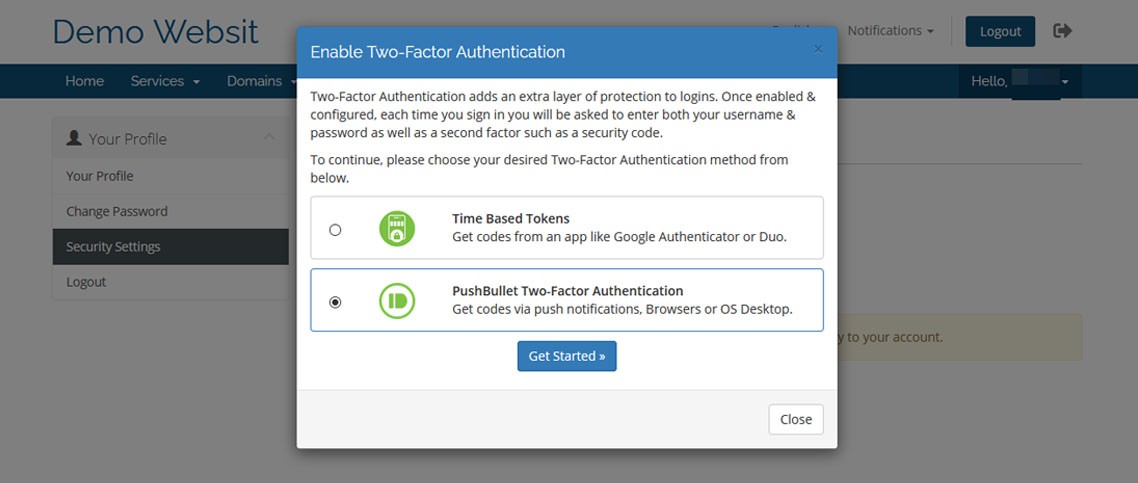
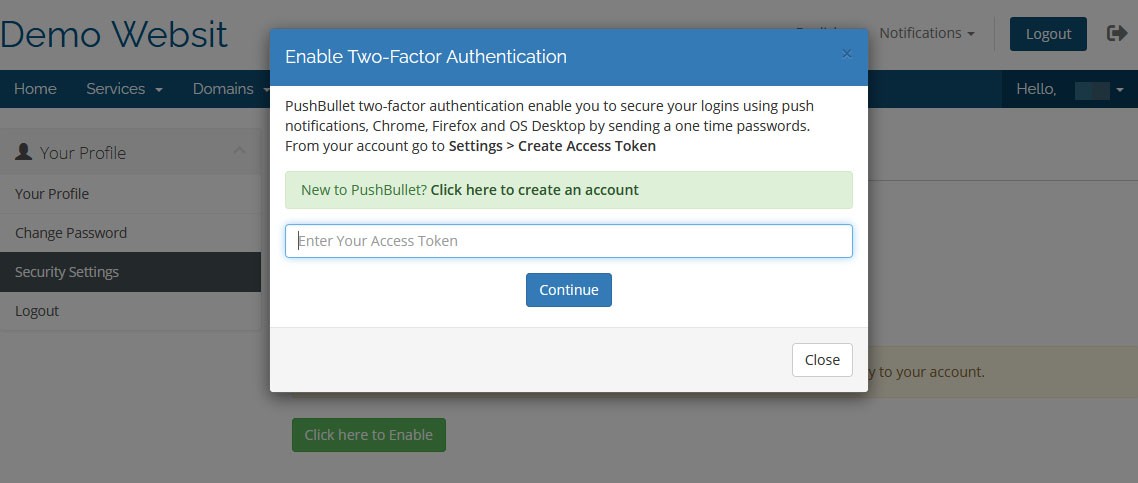
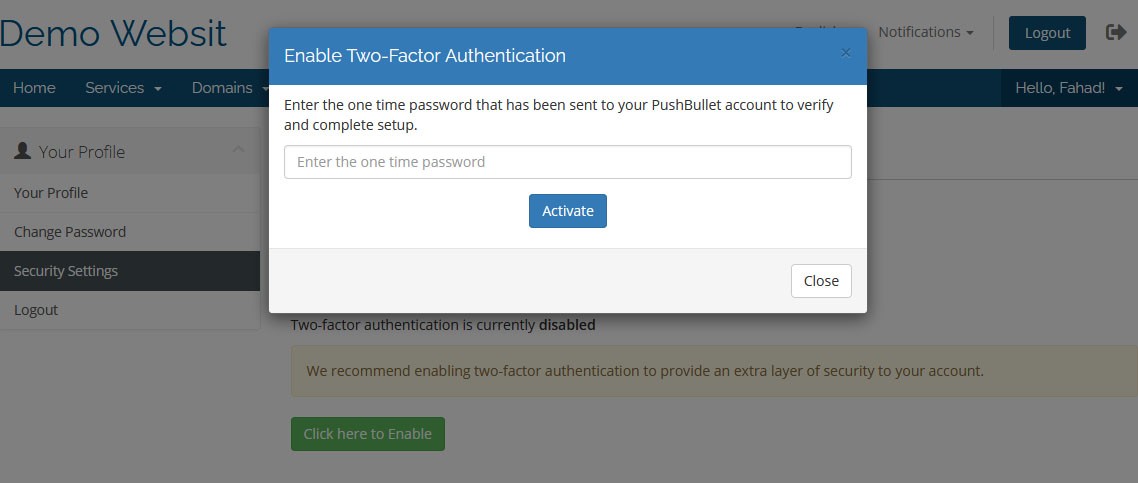
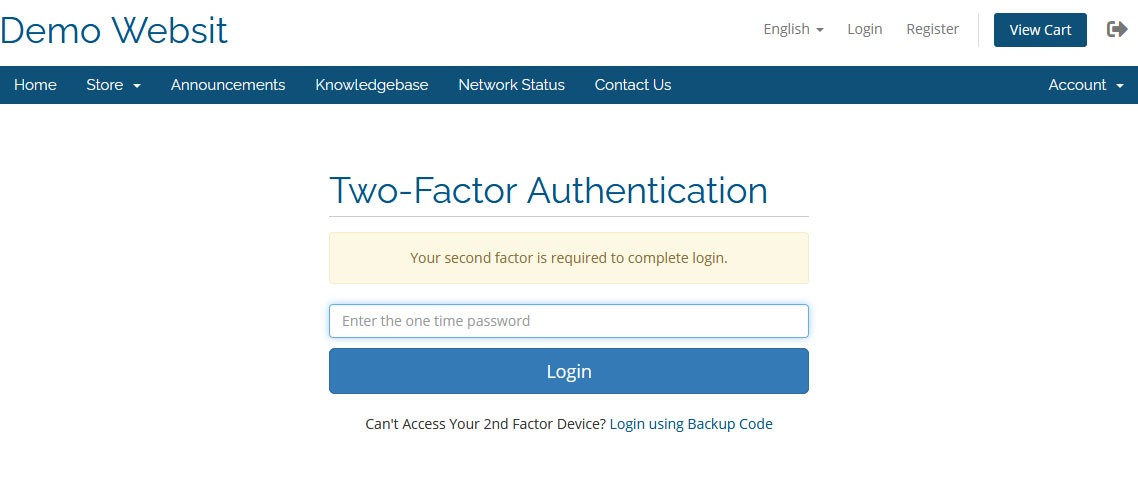
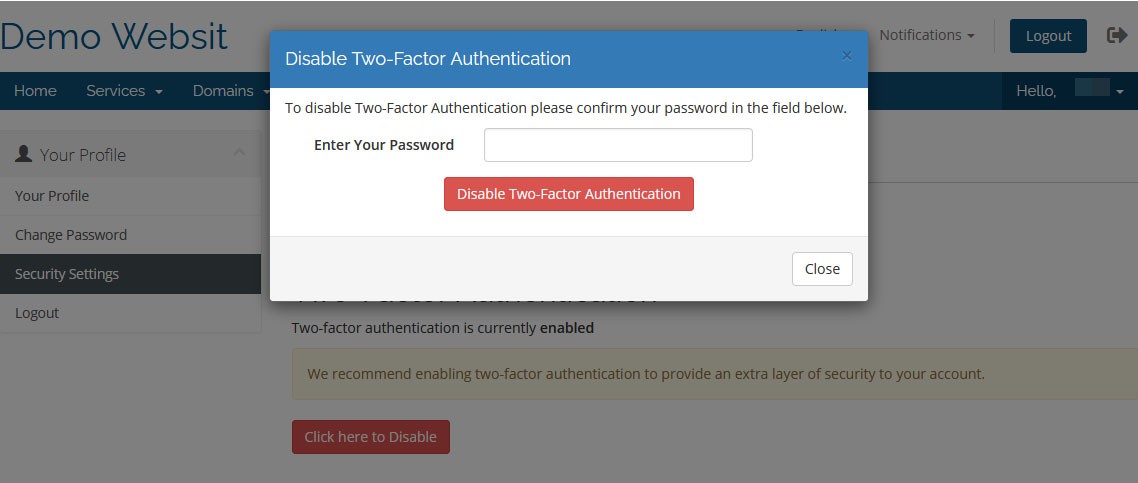

Pushbullet bridges the gap between your phone, tablet, and computer, enabling them to work better together. From seeing your phone's notifications on your computer, to easily transferring links, files, and more between devices, Pushbullet saves you time by making what used to be difficult or impossible, easy. Headquartered in San Francisco, Pushbullet was founded to make all of your devices work better for you, no matter which one you happen to be using. Pushbullet is one of the fastest and easiest way to get links, notes, lists, files, and addresses both from your desktop computer to your mobile device and vice versa. All of this is done from the Pushbullet Android app, the service's Web site, or one of the browser extensions for Chrome or Firefox.
The unofficial PushBullet Two-Factor Authentication (2FA) for WHMCS is sometimes called multiple factor authentication. In simple terms, it adds an extra layer of security to every online platform you access. The first layer is generally a combination of a username and password. Adding one more step of authenticating your identity makes it harder for an attacker to access your data.
After activating the PushBullet Two-Factor Authentication module for WHMCS admins and users need to register at PushBullet website https://www.pushbullet.com and create the access tokens by navigate to Settings > Account then create and copy the access tokens after that enter the access tokens in the PushBullet Two-Factor Authentication module.
Be the first to review PushBullet 2FA.
WHMCS v8.0