

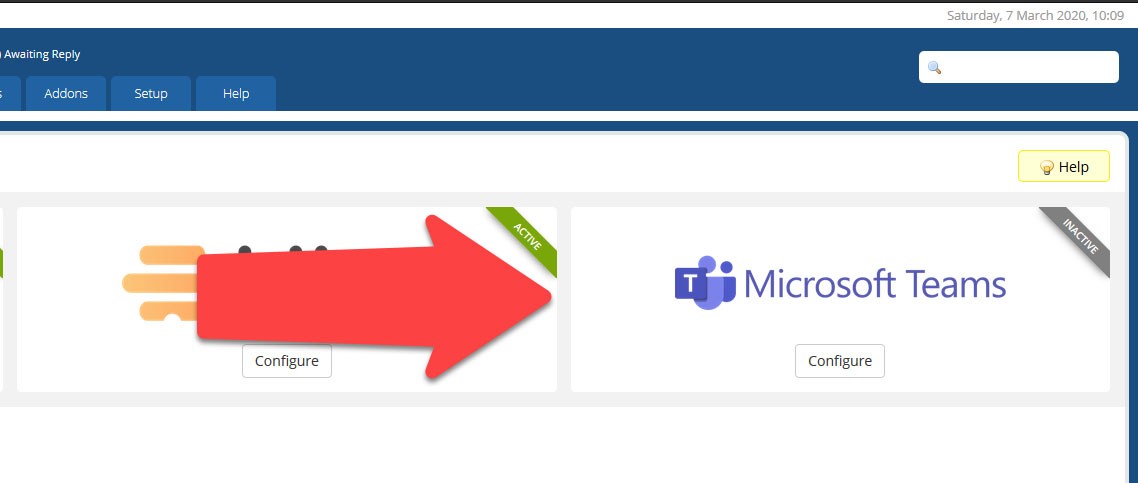
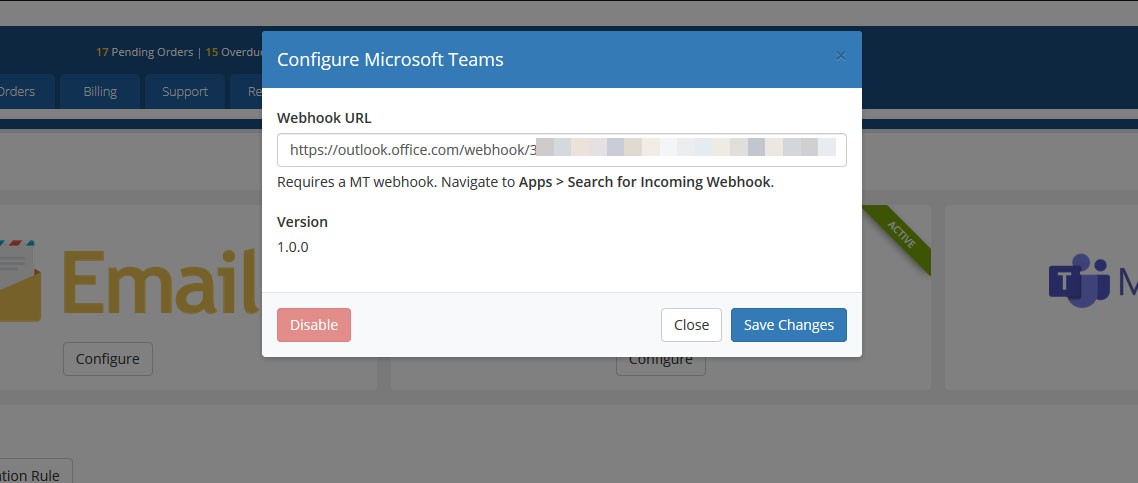
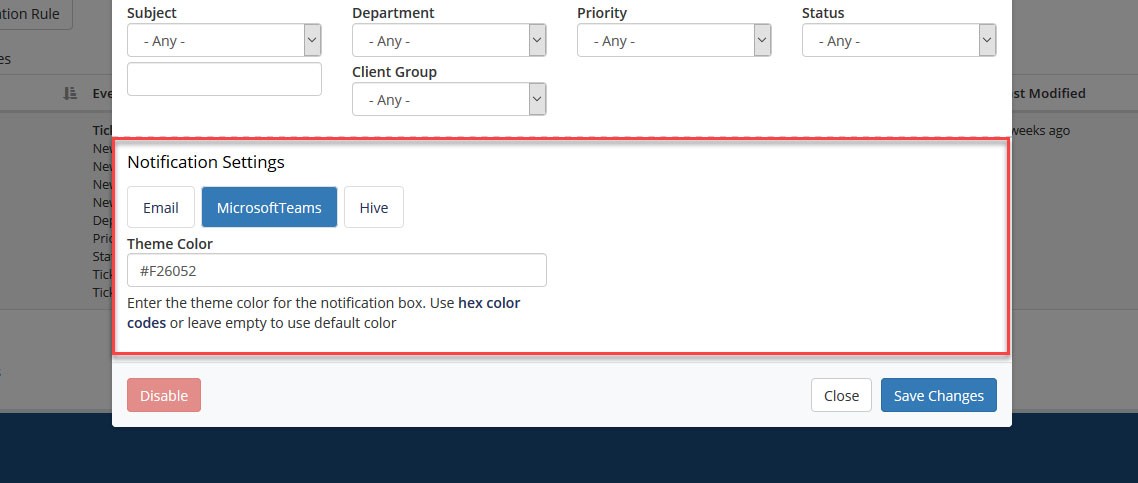
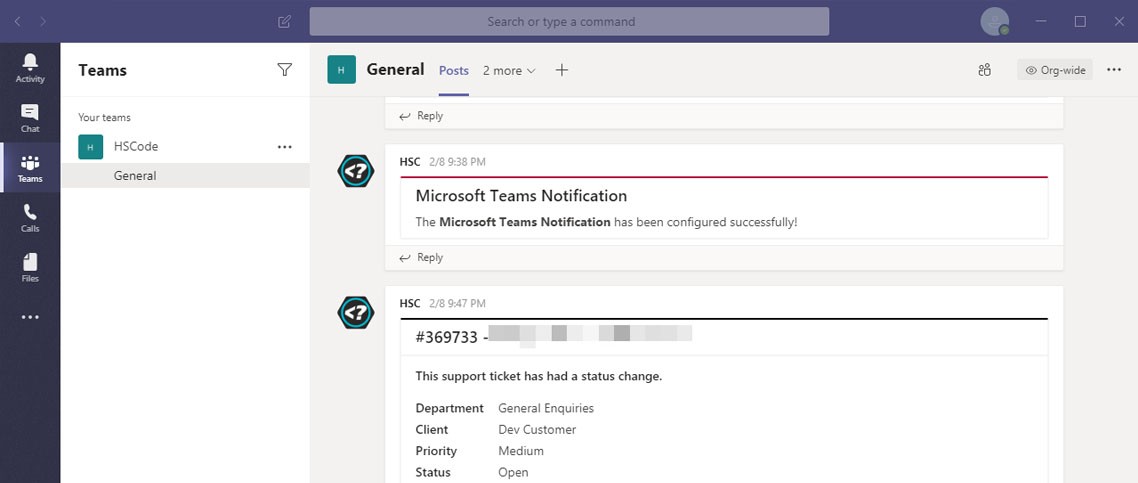

Microsoft Teams is a unified communication and collaboration platform that combines persistent workplace chat, video meetings, file storage (including collaboration on files), and application integration. The service integrates with the company's Office 365 subscription office productivity suite and features extensions that can integrate with non-Microsoft products. Microsoft Teams is a competitor to services such as Slack and is the evolution and upgrade path from Microsoft Skype for Business. Teams allows communities, groups, or teams to join through a specific URL or invitation sent by a team administrator or owner. Teams for Education allows admins and teachers to set up specific teams for classes, professional learning communities (PLCs), staff members, and everyone. Within a team, members can set up channels. Channels are topics of conversation that allow team members to communicate without the use of email or group SMS (texting). Users can reply to posts with text as well as images, GIFs and custom made memes. Direct messages allow users to send private messages to a specific user rather than a group of people.
The unofficial Microsoft Teams notifications module for WHMCS give you the ability to receive notifications in Microsoft Teams app with a setting rules that you can setup from the notifications section in WHMCS admin area. You may select multiple events within any given event category for example ticket, invoice, order, service, domain and API.
This module only works for admin staff it doesn't work for your clients.
After installing the Microsoft Teams notifications module for WHMCS you need to register at Microsoft Teams website https://products.office.com/en-us/microsoft-teams/group-chat-software and create an Incoming Webhook by going to Apps > Search for Incoming Webhook then setup the webhook until you get the webhook URL after that enter the webhook URL in the Microsoft Teams notifications module also you can add a theme color with hex color codes. From the notifications section you can create a new notification rule from there you can select a rule name and choose an event also you may select multiple events within any given event category for example ticket, invoice, order, service, domain and API. You can apply some conditions to the notification to restrict when the rule is executed.
Be the first to review Microsoft Teams Notifications.
WHMCS v8.0 > WHMCS v8.4
WHMCS v7.4 > WHMCS v7.10
WHMCS v8.5 > WHMCS v8.6