

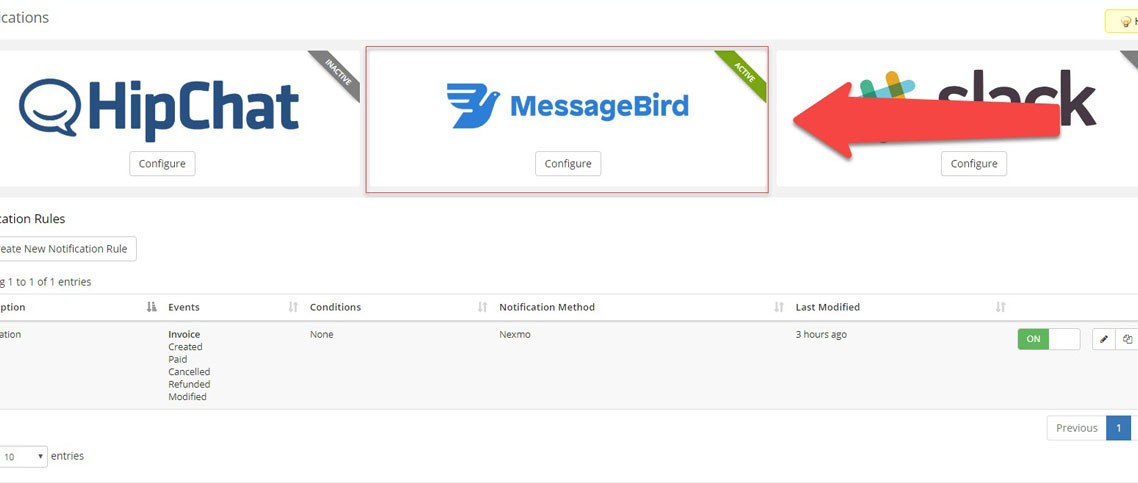
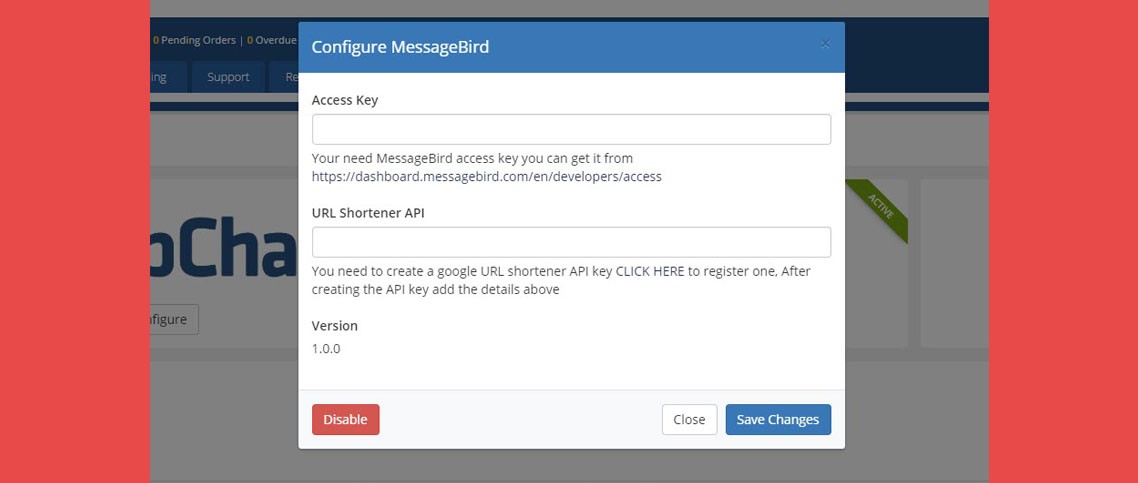
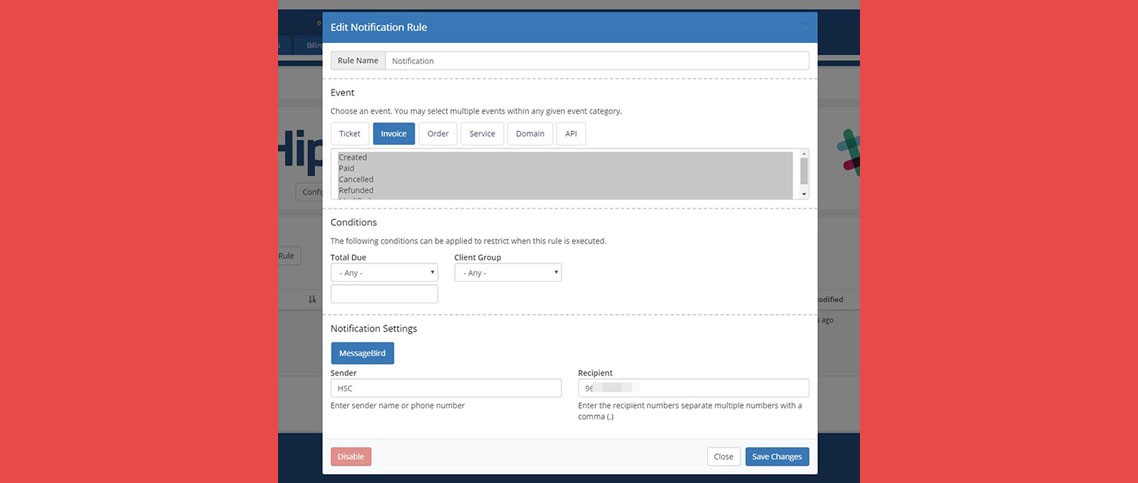
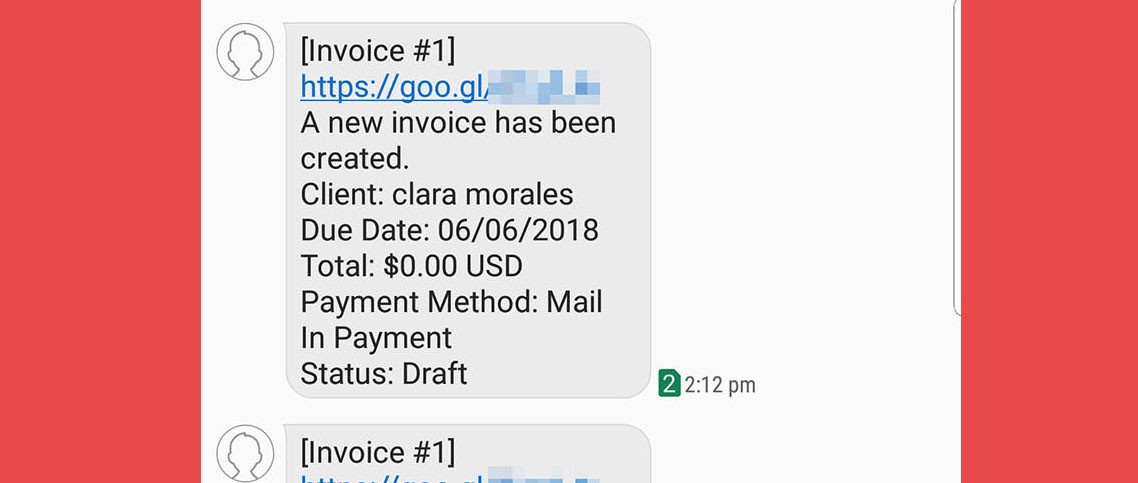

Since 2011, MessageBird has been connecting companies to their customers on billions of devices around the world. Our versatile and reliable communication APIs have been built in-house by some of the top telephony engineers in the business. To power these operations, we have offices on 4 continents and a world-class team of over 20 different nationalities available around the clock to support you. Today, over 15,000 global customers rely on MessageBird to solve their communication challenges by routing important messages and calls on their behalf. Our SMS, Chat, and Voice APIs continue to revolutionize company-customer interactions, making contact easier, more efficient, and more accessible than ever before.
This module only work for admin staff it don't work for your clients
The unofficial MessageBird notifications module for WHMCS give you the ability to receive notifications with a setting rules that you can setup from the notifications section in WHMCS admin area. From the notifications section you can create a new notification rule form there you can select a rule name and choose an event also you may select multiple events within any given event category for example ticket,invoice,order,service,domain and API. You can apply some conditions to the notification to restrict when the rule is executed.
To start using the MessageBird notifications module you need to register at MessageBird website https://www.messagebird.com and create an Access Key to enter in the MessageBird notifications module also you need to create a google URL shortener API key this feature will shorting the URL and reduces the use of text in SMS message. You can add a recipient numbers and separate multiple numbers with a comma.
Be the first to review MessageBird Notifications.
WHMCS v8.5 > WHMCS V8.6
WHMCS v8.0 > WHMCS v8.4
WHMCS v7.6 > WHMCS v7.9
WHMCS v7.4 > WHMCS v7.5