

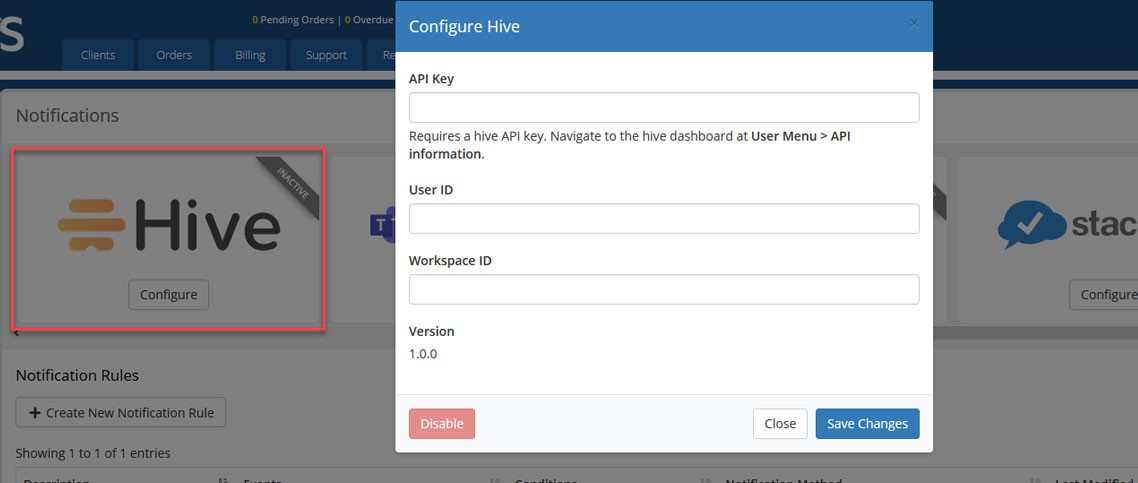
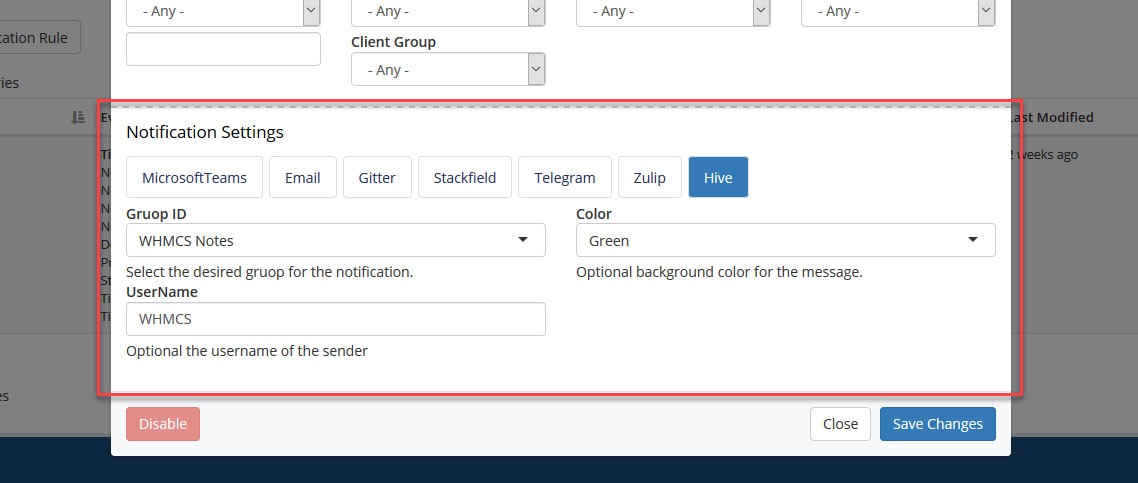
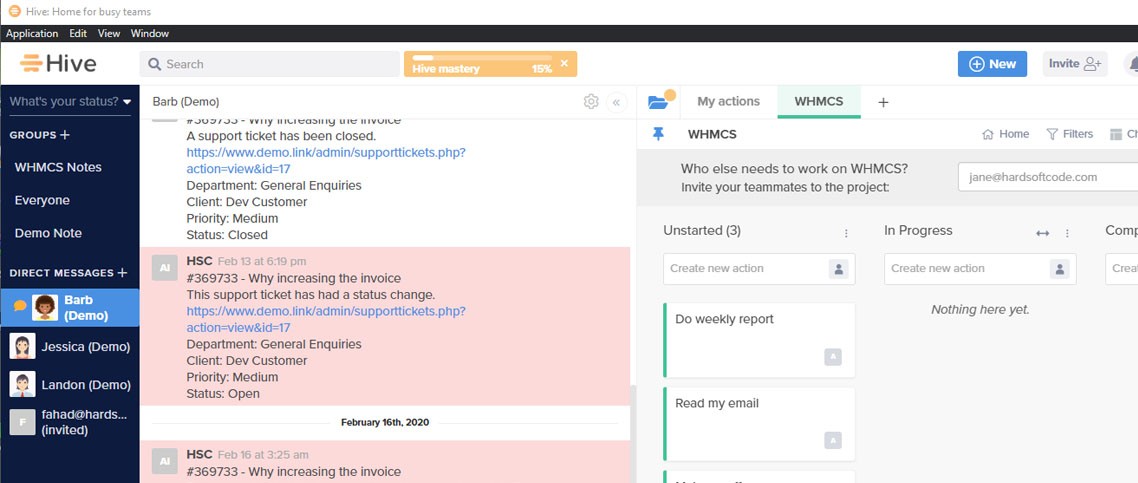

Hive is on a mission to help teams move faster. Our productivity platform powers the fast pace at companies like Starbucks, Uber, Google, and Netflix, and we're passionate about changing how people work and communicate. They are one of the fastest growing startups in NYC and was recently named one of CNBC's 100 Startups to watch. Join our NYC team and be a part of the journey to help every team in the world move faster. Hive was born from co-founders John Furneaux and Eric Typaldos’ career-long obsessions with workplace collaboration. John spent over a decade leading global customer success, learning what teams need to be effective at multinationals and startups alike, while Eric specialized in addressing the many productivity pain points and headaches that plague government and enterprise organizations. Spotting a huge gap between a productivity tool users loved and leaders needed, they set out to found and build Hive.
The unofficial Hive notifications module for WHMCS give you the ability to receive notifications in Hive app with a setting rules that you can setup from the notifications section in WHMCS admin area. You may select multiple events within any given event category for example ticket, invoice, order, service, domain and API.
This module only works for admin staff. It doesn't work for your clients.
After installing the Hive notifications module for WHMCS you need to register at Hive website https://app.hive.com/join and get the API key by going to User Menu > API information after that enter the API key in the Hive notifications module also you can select group ID and select message background color also enter the username. From the notifications section you can create a new notification rule from there you can select a rule name and choose an event also you may select multiple events within any given event category for example ticket, invoice, order, service, domain and API. You can apply some conditions to the notification to restrict when the rule is executed.
Be the first to review Hive Notifications.
WHMCS v8.5 > WHMCS v8.6
WHMCS v8.0 > WHMCS v8.4
WHMCS v7.4 > WHMCS v7.10