

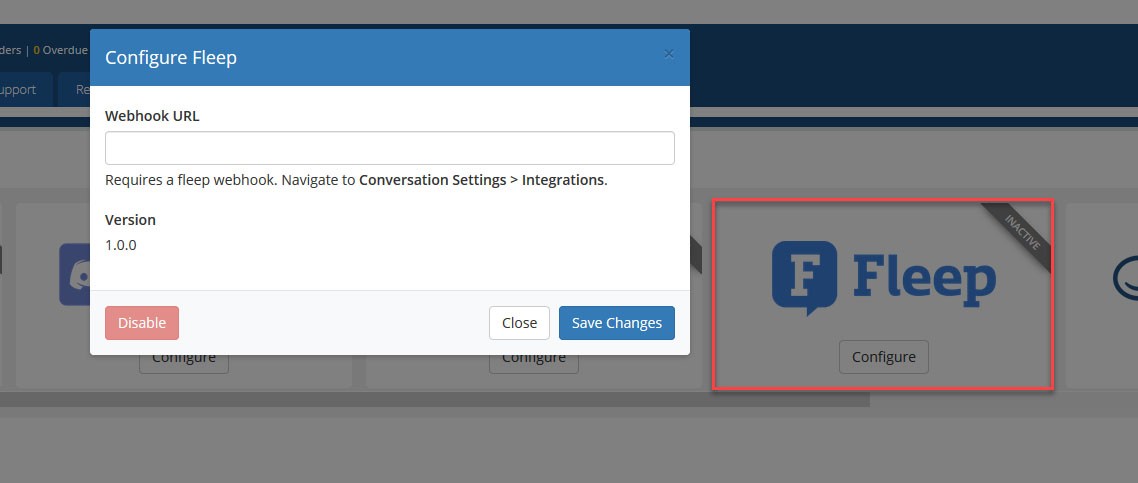
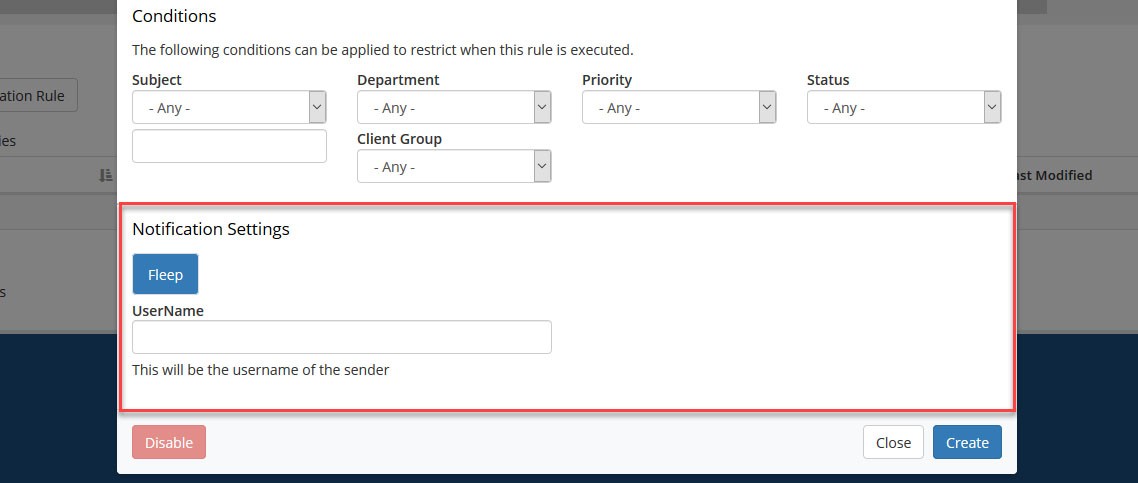
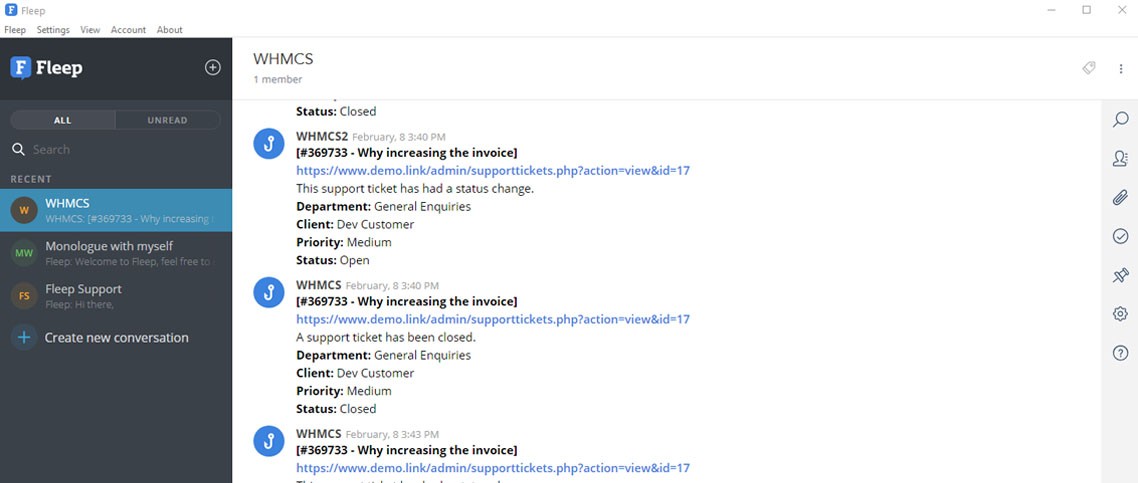

Fleep combines messaging with baked-in lightweight collaboration tools and video. Unlike competitors, it works across multiple teams and organizations. Fleep integrates with any email client making it arguably the most flexible communication solution for any business. Fleep can radically improve the way you work with colleagues and partners. It allows you to seamlessly connect with all of them in one place.
The unofficial Fleep notifications module for WHMCS give you the ability to receive notifications in Fleep app with a setting rules that you can setup from the notifications section in WHMCS admin area. You may select multiple events within any given event category for example ticket, invoice, order, service, domain and API.
This module only works for admin staff it doesn't work for your clients.
After installing the Fleep notifications module for WHMCS you need to register at Fleep website https://fleep.io/register and create an Incoming Webhook by going to Conversation Settings > Integrations > Add Generic Webhook then setup the webhook until you get the webhook URL after that enter the webhook URL in the Fleep notifications module also you can add a sender username. From the notifications section you can create a new notification rule from there you can select a rule name and choose an event also you may select multiple events within any given event category for example ticket, invoice, order, service, domain and API. You can apply some conditions to the notification to restrict when the rule is executed.
Be the first to review Fleep Notifications.
WHMCS v8.5 > WHMCS v8.6
WHMCS v8.0 > WHMCS v8.4
WHMCS v7.4 > WHMCS v7.9