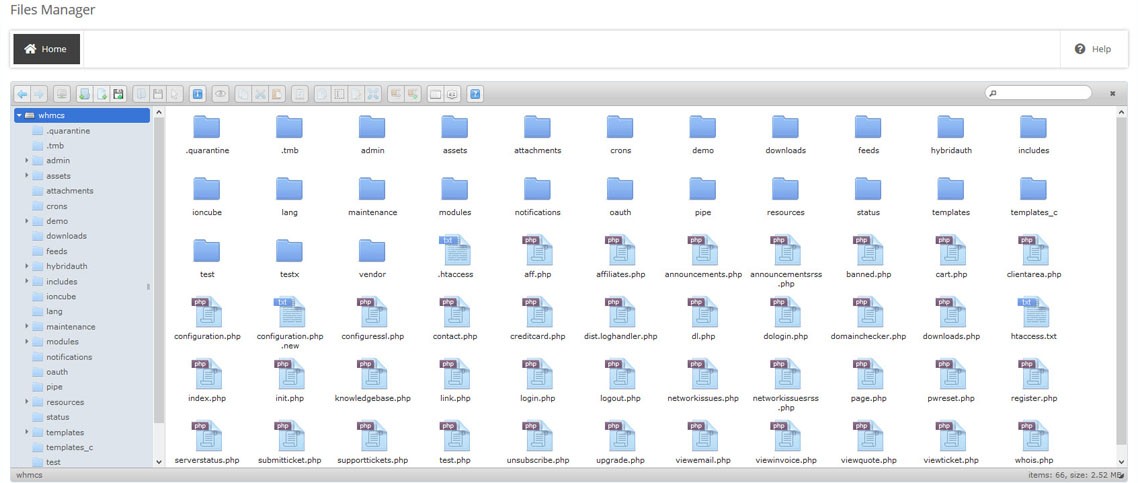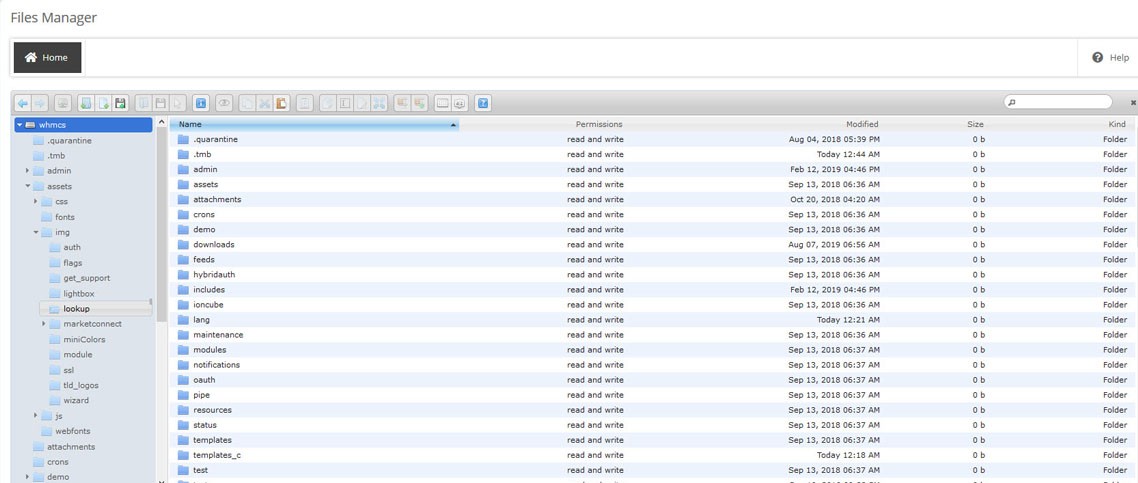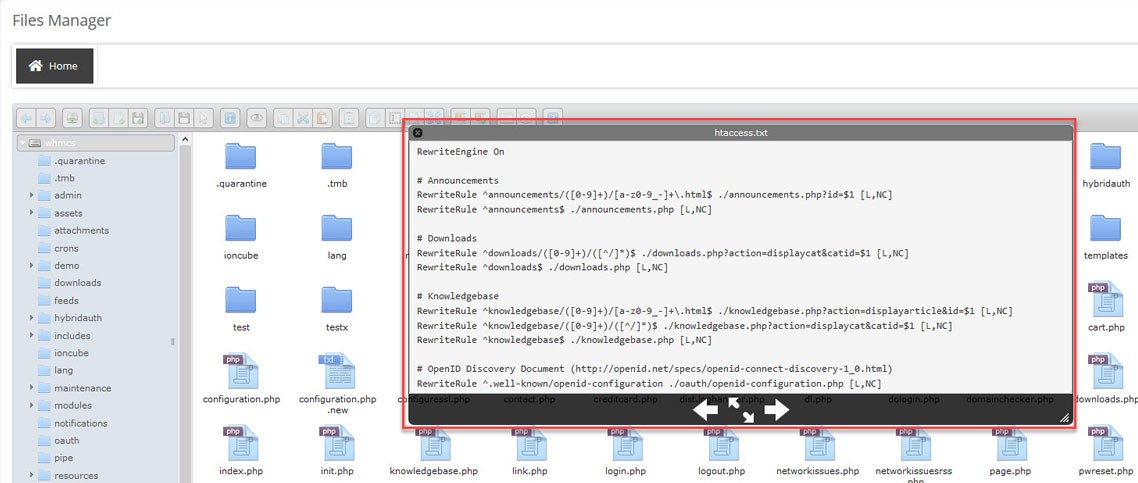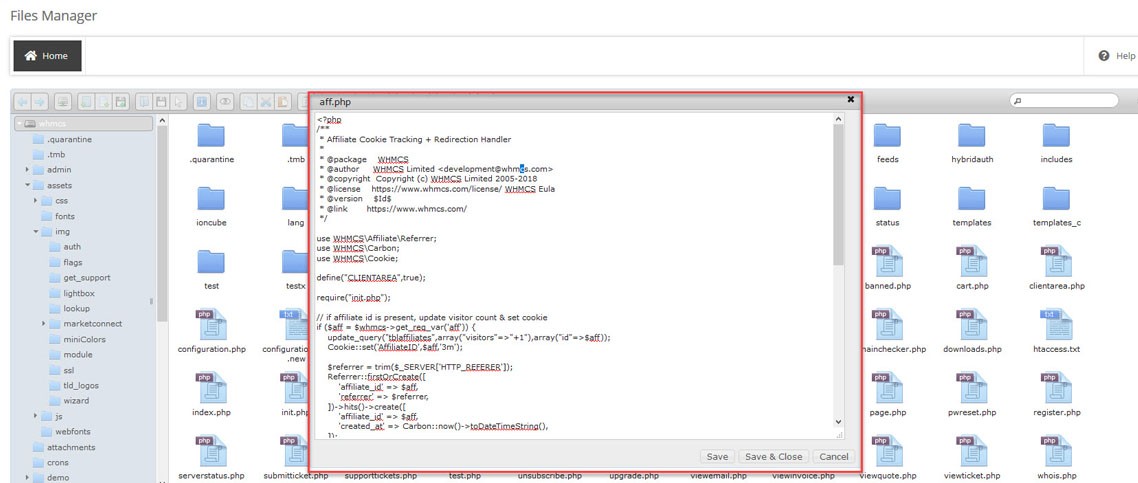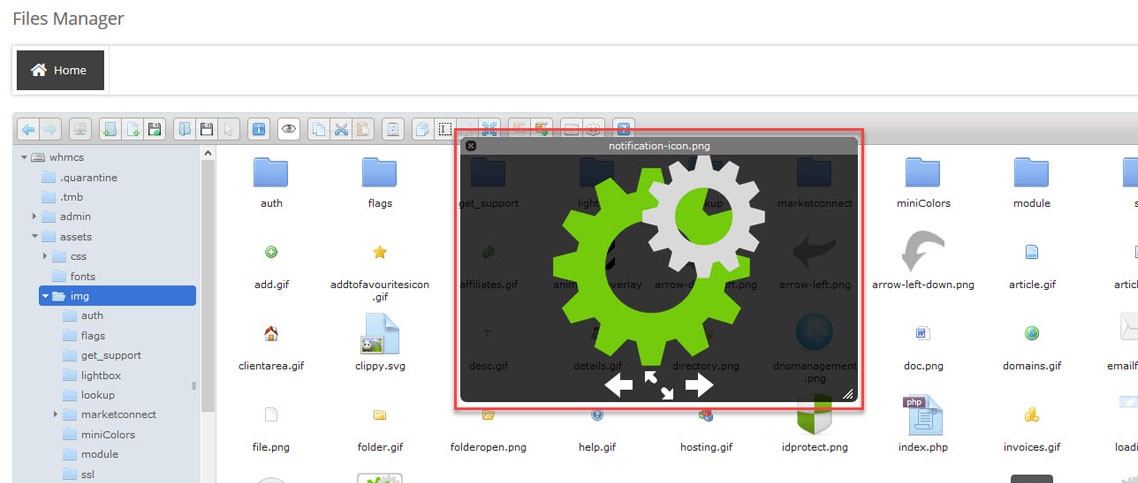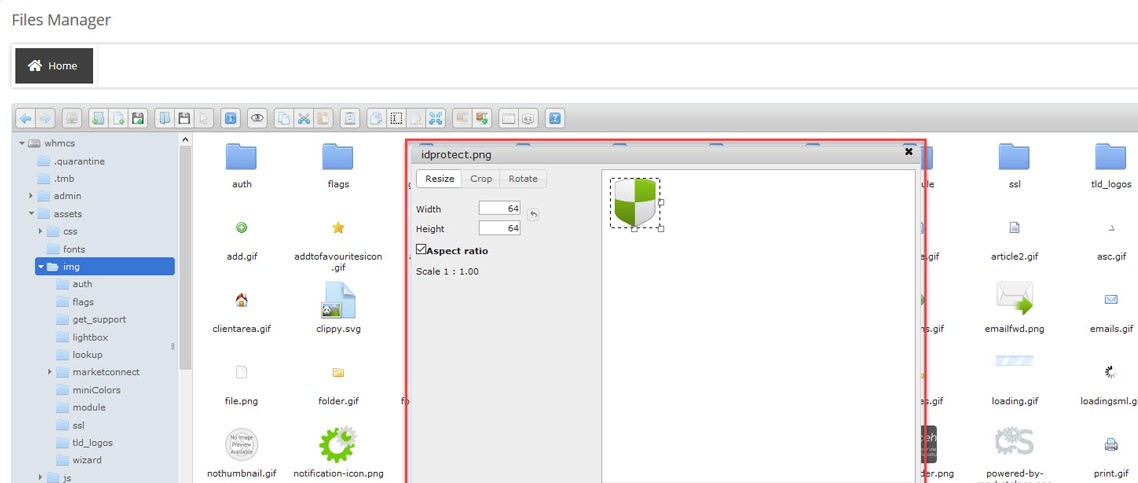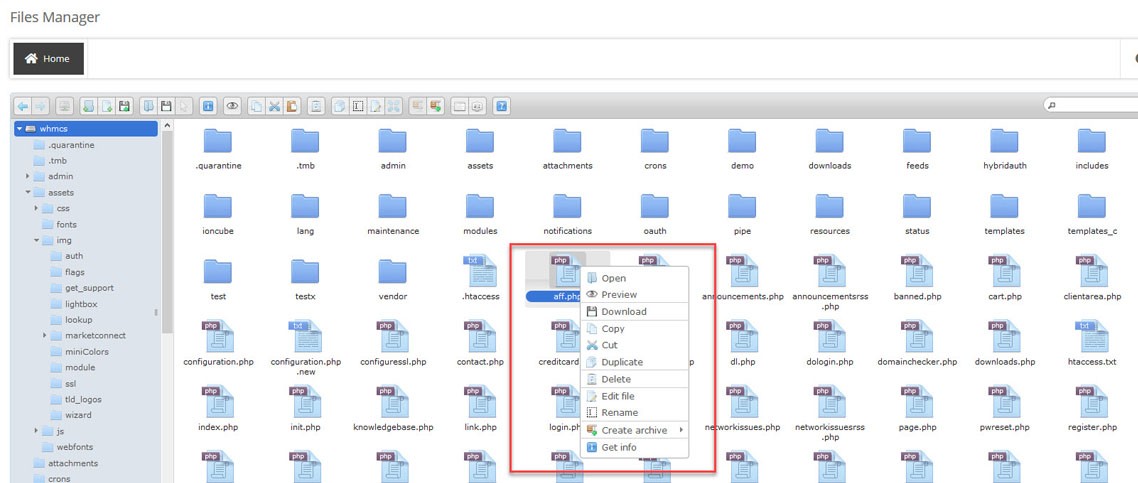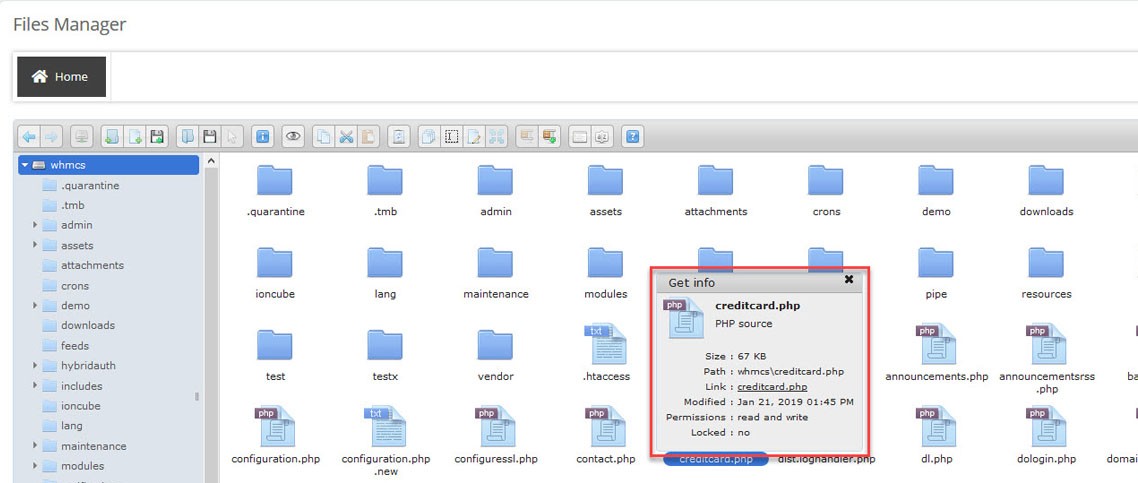What is Files Manager?
The files manager allows you to browse the WHMCS folders and files the module give you the options to copy, move, upload, create, rename folders and files similar to an FTP software with multi file upload that make it easy for you to uplad files to the WHMCS root and with the move/copy files with drag & drop also you can preview most types of files and edit text files and resize images with calculating directory sizes.
Why do you need it?
Every website administrator need to manage his website folders and files by creating new folders or files, uploading files and images or resize images, editing files renaming folders or files, preview most types of files and calculate directory sizes our file manager module can do all that for you.
How it works?
The files manager will add a menu that include a list of tools to manage the WHMCS folders and files also there will be a file tree to make it easy to extendable the folders, if you click right click on any folder or file you get context menu from the context menu you can open, preview download, copy, cut, delete the folder or file that is how easy it is using our files manager.
Features
- Multi-Language
- All general operations with files and folders (copy, move, upload, create folder/file, rename, etc.)
- Two types of view: list and icons
- Multi file upload
- Standard methods of file/group selection using mouse or keyboard
- Context menu
- "Hot keys" for most actions
- Move/Copy files with Drag & Drop
- Work with archives
- Preview for most types of files
- Edit text files and resize images
- "Places" for your favorites
- Calculate directory sizes
- Background creation of thumbnails for image files
- Flexible configuration of access rights, upload file types, user interface and other
- Extensibility
If you purchase the source code license we will send you the download link to your PayPal payment email manually and this will take around 24 hours to be done.
Each license include 6 months updates access with the initial purchase. After the first 6 months, updates access can be optionally renewed to maintain access for 6 months.
There are no reviews yet!
Be the first to review Files Manager.
Please login to review this product. Login
Version Compatibility
v2.1.0
WHMCS v8.0 > WHMCS v8.2
v2.0.1
WHMCS v7.0 > WHMCS v7.9
v2.0.0
WHMCS v6.0 > WHMCS v6.3
v1.0.0
WHMCS v5.0 > WHMCS v6.0
Product Requirements
v2.1.0
- PHP 7.2+
- IonCube Loader
- WHMCS v8.0 and latest
v2.0.1
- PHP 7.0
- IonCube Loader v10.1.0+
v2.0.0
v1.0.0
Changelog
v2.1.0 Released September 8th, 2020
- Added support to WHMCS v8.0 and PHP v7.4
- Fixed editing PHP files
v2.0.1 Released November 4th, 2016
v2.0.0 Released August 29th, 2015
- Updated module to support WHMCS v6
- Removed the settings from the module
- Fixed small bugs
v1.0.0 Released March 15th, 2012