

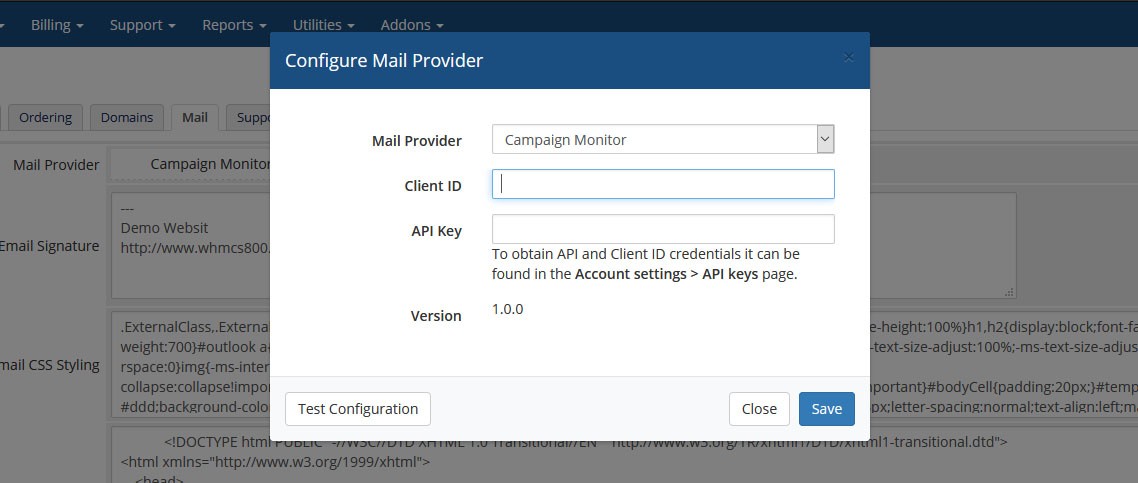
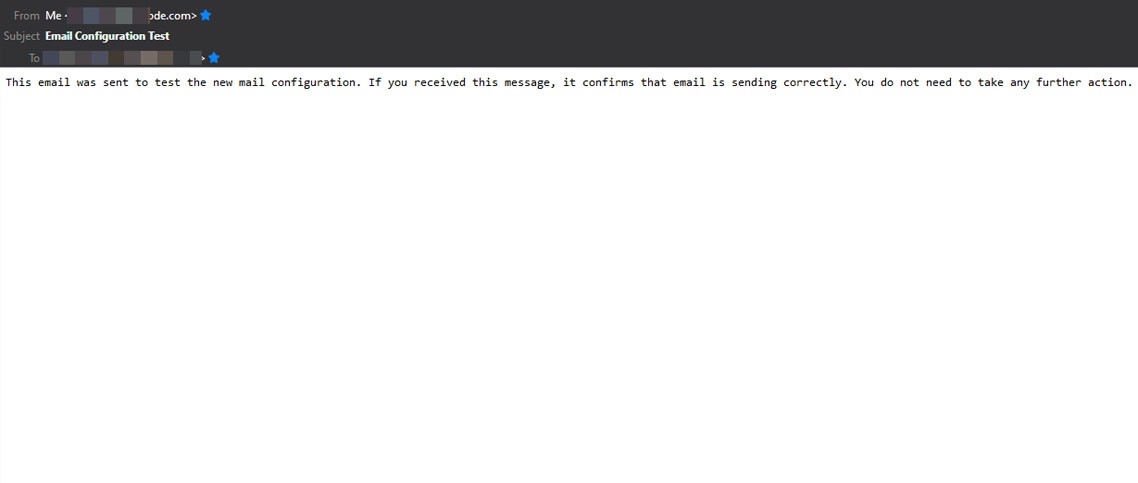
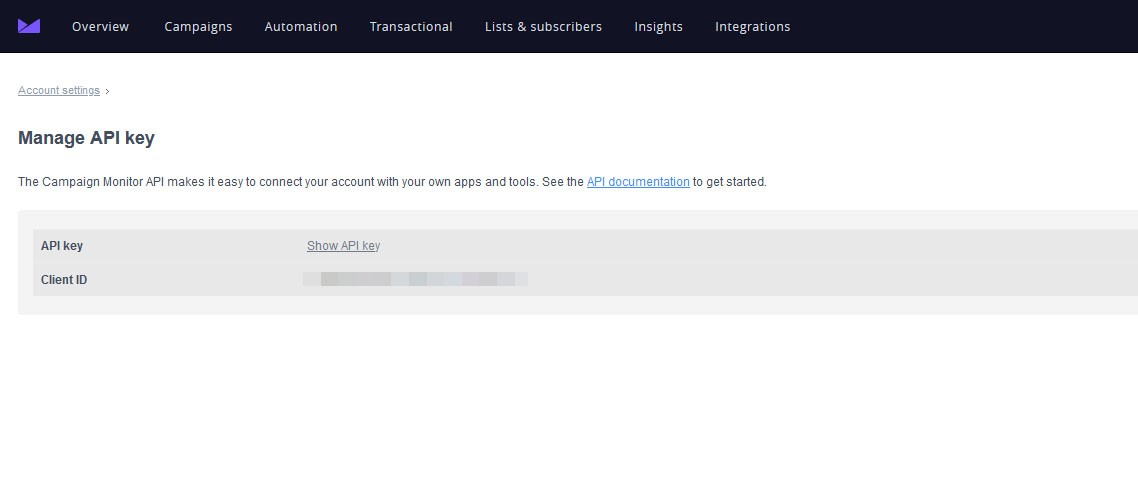

Campaign Monitor is a global technology company that provides an email marketing platform that’s easy to use yet extremely powerful. A part of CM Group’s family of brands, they give more than 250,000 customers the tools to make lasting impressions on their audiences using email. Campaign Monitor powers media moguls, tech giants, nonprofits—lots of different industries making their numbers through the power of email marketing. With drag-and-drop builder, visual journey designer, creative marketing strategies and real-time performance metrics—they’ve got everything businesses need to crush it. Awards, press, accolades—when you make this much of an impact in such a short time, people stand up and take notice. At Campaign Monitor it’s never just about getting a paycheck, it’s about making a difference and being a part of a bigger picture. Join us and together we will do some incredible things.
The unofficial Campaign Monitor Mail Provider module give WHMCS the ability to send emails through Campaign Monitor transactional email service by going to Configuration > System Settings > General Settings > Mail tab > Click Configure Mail Provider and activate the Campaign Monitor Mail Provider
After activating the Campaign Monitor Mail Provider module for WHMCS you need to register at Campaign Monitor website https://www.campaignmonitor.com/signup and get the API Key and Client ID by navigate to Account Settings > API Keys then copy the API Key and Client ID after that enter the API information in the Campaign Monitor Mail Provider module also you can test configuration before saving the API credentials.
WHMCS v8.5 > WHMCS v8.6
WHMCS v8.0 > WHMCS v8.4